Most Effective Competitive Tracking Tools for 2023
Competitive tracking tools help businesses thrive by providing salient data needed to stay ahead of competitors.
They mine your competitor’s readily available online information according to set metrics and provide the insight you need for the precise business models to make your enterprise a market leader.
▶ What are Competitor Tracking Tools?
▶ How to Use Competitor Tracking Tools
▶ Top Competitor Tracking Tools in 2023
▶ Software 1: SimilarWeb
▶ Software 2: BuzzSumo
▶ Software 3: Google Trends
▶ Software 4: STAT
▶ Software 5: Hootsuite
▶ Software 6: Brandwatch
▶ Software 7: Rank Signals
▶ Software 8: Mention
▶ Software 9: Price2Spy
▶ Software 10: Prisync
▶ Summary
What are Competitor Tracking Tools?
Competitive tracking tools are software applications that help businesses monitor and analyze their competitors’ activities, performance, and strategies in the market.
These tools gather and provide their users with valuable insights on various aspects of competition, helping businesses stay relevant in the marketplace.
How to Use Competitor Tracking Tools
For optimum satisfaction, it’s imperative to come abreast with how to properly use competitor tracking tools. To use these tools, here are the steps to follow:
- 1. Highlight your Objectives
Clarify your goals and objectives for using a competition tracking tool. What type of information do you need from your competitor? How do you plan to leverage that information for competitive advantage? Have these goals highlighted before starting?
- 2. Choose your Tool
As you’ll notice in this article, there are a host of tools to choose from. So how exactly do you know the best? Consider factors like functionalities, ease of use, customer support availability, and reporting capabilities.
- 3. Identify Key Competitors
Determine the competitors you want to monitor. For optimum results, it’s best to track competitors in your niche, with similar business models. Also, prioritize the market leaders in your industry, and those who pose a noteworthy threat to your business growth.
- 4. Set Up Monitoring Parameters
Configure your competitor tracking software to track relevant metrics. Most startups configure their software to track competitor sites, social media accounts, pricing changes, advertising campaigns, and product launches.
- 5. Analyze Data Gathered
Review the data you’ve collected, with the aid of data analytics tools and experienced digital analytics. Watch out for trends, insights on competitor strategies, and new industry developments. For better understanding, it’s best to use a tool that creates a graphical or diagrammatic chart of the data gathered.
- 6. Compare Performance
Use benchmarking capabilities in your chosen tool to compare how your platform fares against top competitors.
How does your platform fare in terms of web traffic, search engine rankings, sales data, etc. Doing this should provide you insight into where you lag behind competitors and areas of focus if you aim to outperform them.
- 7. Make Moves
Take action using the insights derived from the tool, and use it to curate strategies to remain competitive. Adjust your product offerings, marketing campaigns, and pricing with the information. Mimic your competitor’s effective strategies and capitalize on their loopholes.
- 8. Monitor Updates and Alerts
Monitor real-time information by setting alerts for specific metrics. Respond quickly to changes in competitors’ activities.
- 9. Stay Updated
Regularly review and update your tracking approach. As the market evolves, competitors’ strategies change, and new tools and features become available. Ensure your tracking efforts remain relevant and effective.
Top Competitor Tracking Tools in 2023
Software 1: SimilarWeb
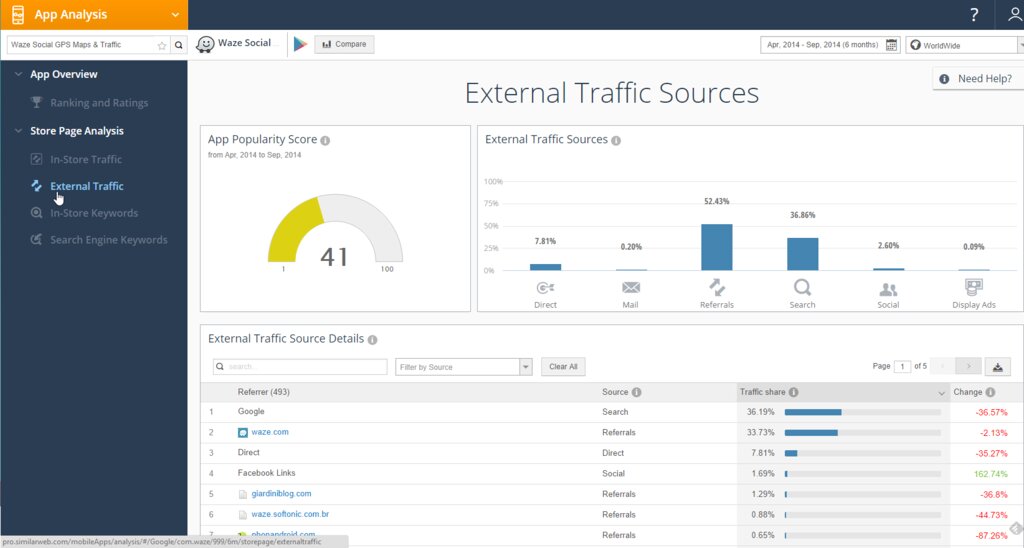
SimilarWeb is a competitor tracking tool that provides real-time information on any website by simply entering a target URL. It provides insights into the source of the traffic i.e. social, referrals, display ads, email, organic search, or direct.
The information it provides helps you understand your competitor’s marketing by knowing which platform is driving their traffic. Similar Web also provides you with information about the site’s traffic, and learn more about customers’ interests, including their alternative websites.
A recently launched feature on the platform provides insight into the keywords to target ahead of your competitors. It works by allowing you to search any term, while it provides information on both the search volume and the platforms benefiting the most from it.
Key Features and Use Cases
| Key Features | Use Cases |
| Website Traffic Analysis | SimilarWeb provides information about the total visits, average duration, traffic sources, and bounce rate. This feature helps you know competitors that are outperforming you. |
| Audience Insights | It provides geographic and demographic information about the traffic to a website. Data it provides include gender, interests, age, and location. |
| Traffic Sources | It shows the breakdown of traffic sources based on organic search, social media, direct traffic, and referrals. It can be a helpful tool in curating traffic acquisition strategies. |
| Keyword Analysis | It provides data on keyword rankings, search volume, and share of traffic that drives each keyword. It’s helpful to identify the most popular keywords in an industry. |
Pricing
SimilarWeb offers a free service that offers capped features and offerings. Its paid competitive pricing plan is $167/ month.
Software 2: BuzzSumo
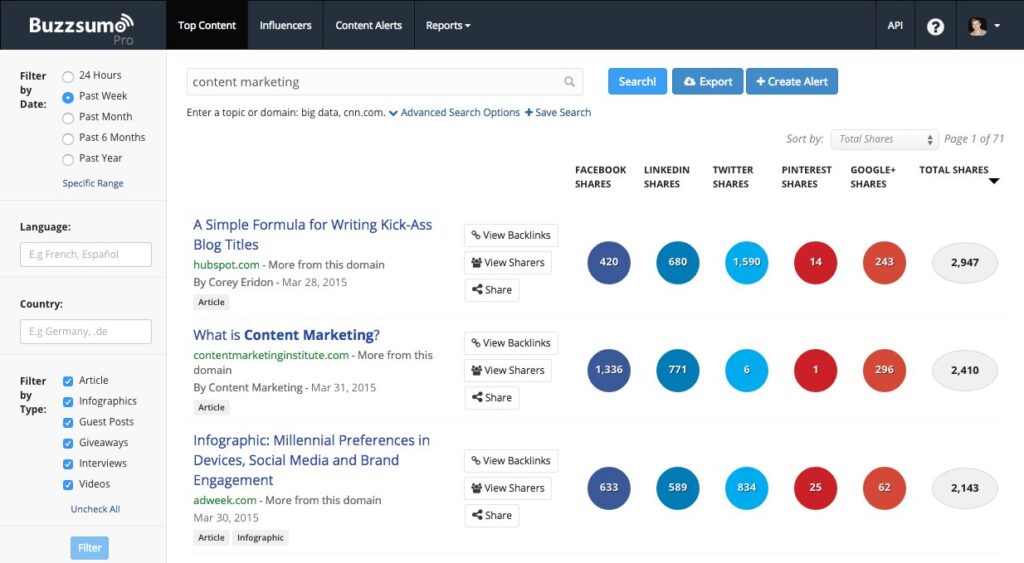
BuzzSumo is a detailed content marketing analytics tool that offers in-depth insight to help businesses optimize their content strategies, gain a competitive edge, and identify influential voices in their industry.
Here are some insights into the platform’s key features and their use cases:
Key Features and Use Cases
| Key Features | Use Cases |
| Content discovery | It allows users to discover trending and popular content related to specific keywords or topics. To use this feature, users simply have to enter search queries, and the tool will provide a list of the most shared and engaging content. This feature is helpful to the organization that wants to remain in tune with industry trends and identify topics to target. |
| Content Analysis | This software provides in-depth analysis and metrics for individual pieces of content. Users can enter a specific topic or URL, while the tool generates data on the number of social media shares across multiple platforms. |
| Content planning and insights | BuzzSumo offers a range of impressive content planning and ideation features. It lets users analyze past trends and performance. Users that have engaged in this feature say it helps to plan future content strategies, identify content gaps, and analyze past performance. It also provides insights into optimal content lengths, content format preferences, and headline analysis based on historical data. |
| Content Reports and Data Exports | BuzzSumo permits users to generate customized reports and export data for further analysis or to share with stakeholders or team members. It provides visual charts and graphs to summarize important metrics and trends, easing data communication. |
Pricing
BuzzSumo has 6 pricing plans that include:
- Basic: $119 / month;1 user
- Content creation: $249 / month; 5 users
- PR & Comms: $249 / month; 5 users
- Suite: $499 / month; 10 users
- Enterprise: $999/ month; 30 users
Software 3: Google Trends
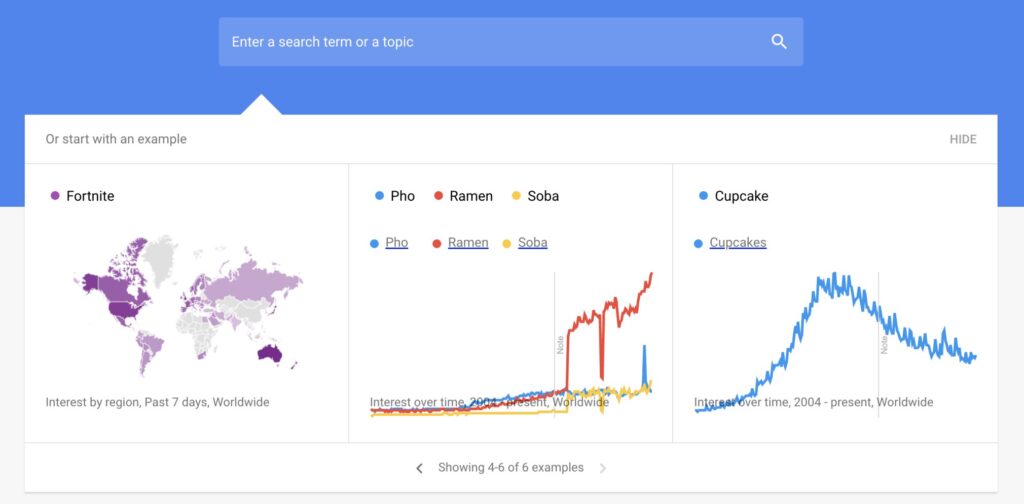
Google Trends is free software that lets users explore and analyze the popularity of keywords and topics. It offers insights into the search interest of specific keywords and discovers emerging topics to make data-driven decisions.
Key Features and Use Cases
Here’s an overview of its Key Features and their Use Cases:
| Key Features | Use Cases |
| Search interest visualization | The software presents search interest data in a visually interactive manner. As such, it allows users to see the popularity of a search time as it varies across different regions and times. |
| Explore topics and search terms | Users can compare and explore the search interest for different search terms or topics. You can enter multiple keywords in the search field to view their relative popularity. |
| Time and geographic Insights | This feature lets users filter data according to location and time. It helps enterprises understand seasonal trends, global search patterns, and regional preferences. |
| Real-time data and NEWS trends | This feature offers real-time insights into current search trends. Users can explore viral stories, breaking news, and the latest trends based on their niche of interest. |
Pricing
Google Trends is free to use across all geographical areas.
Software 4: STAT
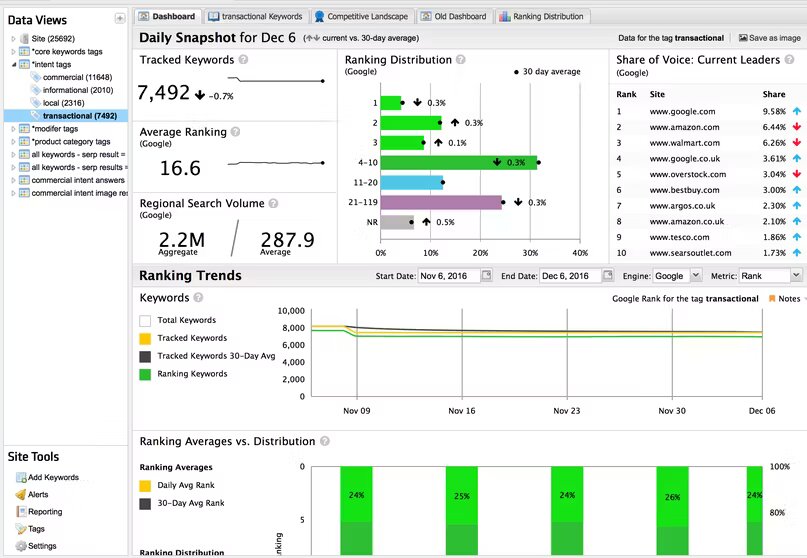
STAT provides you insights into your competitor’s SEO strategies. You simply have to provide the software with the name of your competitor of interest and it’ll provide you interest every time their SERP position changes.
The software extracts information from a competitor’s website, laying out data about their platform. Extracting data is pretty simple, and you can schedule reports to regularly export data to your email.
Key Features and Use Cases
| Key Features | Use Cases |
| Keyword Tracking | STAT enables users to track rankings across multiple search engines and countries. It allows users to monitor their web ranking and competitors’ performance. The tool offers data on search volume, search features, and SERP. |
| Search Performance Analysis | STAT helps businesses have a better understanding of their reporting search performance. With this feature, users can access data on estimated traffic, organic visibility, and click-through rates. |
| SERP features and Insights | STAT provides knowledge graphs, featured snippets, and local packs. It’s helpful for businesses that want to optimize their content to improve visibility. |
| Data Visualization and Reporting | It provides customizable data visualization for better understanding. Users can also schedule automated reports and share them with clients and team members. |
Pricing
STATs pricing starts at $720/ month. It offers a free trial on demand.
Software 5: Hootsuite
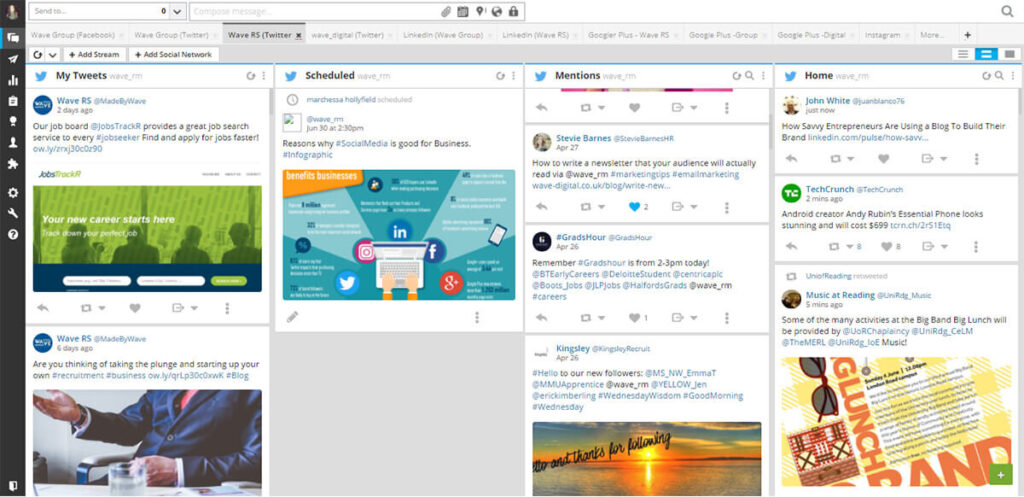
Hootsuite is a social media management platform that helps businesses streamline their social media activities, track competitors’ social media posts, engage with the audience, schedule posts, and track performance.
It offers some impressive features fueling its popularity.
Key Features and Use Cases
| Key Features | Use Cases |
| Content curation and discovery | Hootsuite competition tracking software helps businesses discover and curate content from multiple sources, including RSS feeds, suggested content, and trending topics. |
| Social listening and monitoring | The software listening capability helps track keywords, conversations, and mentions on social media. Users can monitor based on brand mentions, hashtags, and industry-related topics. |
| App integrations | Hootsuite integrates with third-party applications and tools like CRM, content management systems, etc. |
Pricing
Hootsuite offers 4 pricing plans:
- Professional: £86/month: 1 user
- Team: £249/month: 3 users
- Business: £660/month: 5 users
- Enterprise custom: per negotiation with the sales team
Software 6: Brandwatch
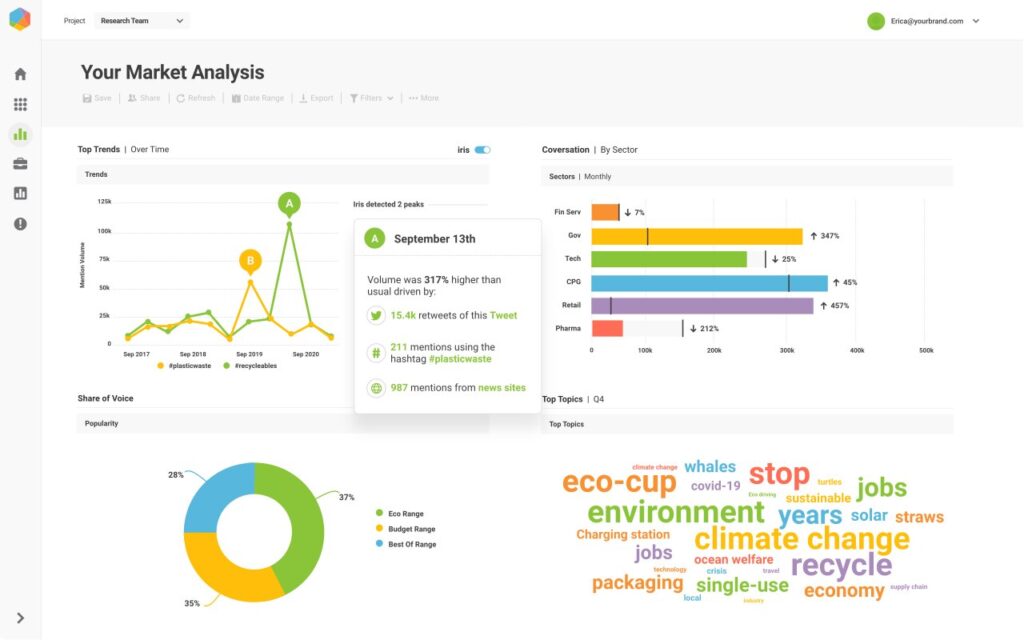
Brandwatch is a social media listening analytics platform that lets businesses track their reputation, gain insights on social media conversations, and make data-centered decisions.
It provides users with a range of features to identify trends, and aggregate audience sentiment.
Key Features and Use Cases
Amongst its noteworthy features are
| Features | Use Cases |
| Sentiment Analysis | Brandwatch uses natural language processing technology to analyze opinions from your target audience. It identifies positive, neutral, and negative sentiments. In general, this feature is excellent for gaining insights into customer sentiment. |
| Audience Insights | Businesses can use this feature to access demographic and psychographic insights about social media users. Information from this feature can be used to inform content creation, audience targeting, and marketing strategies. |
| Image and visual analysis | Brandwatch uses image recognition technology to analyze and categorize images that are shared on social media. It’s a helpful feature to identify brand logos and visual content. |
Pricing
Brandwatch has 2 pricing plans, from $800 to $3,000. A free trial of Brandwatch is also available.
- Pro: $800 : up to 10k mentions
- Enterprise : unlimited mentions and queries.
Software 7: Rank Signals
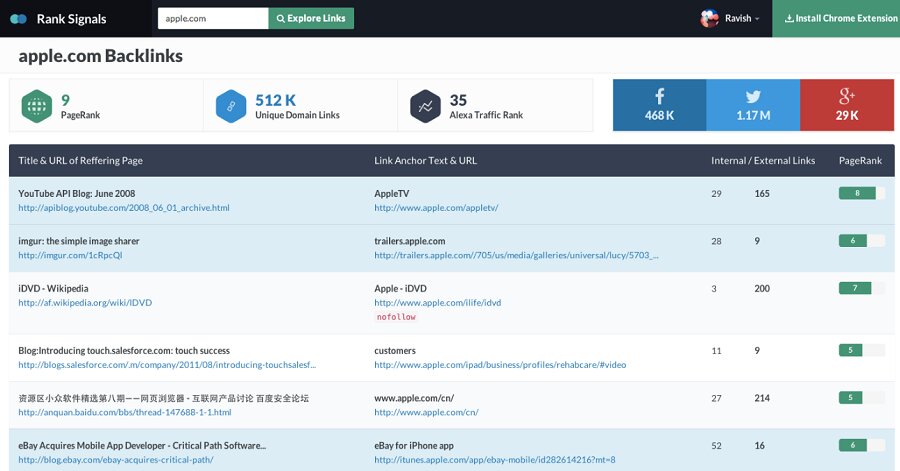
Rank Signals is a web growth software with components of competitive intelligence. Rank Signals lets you reverse engineer the backlink sources of your competition with its free backlink checker.
To use this feature, you simply have to enter a domain, and the software will analyze your competition strategies. Specifically, it helps you track your competitors’ backlink sources.
The software also checks your backlinks for toxic links that can affect your SEO efforts.
As with other intelligence tools’ use cases, this software also has features that make it function and stand out.
Key Features and Use Cases
Its top features are:
| Key Features | Use Cases |
| Backlink Analysis | Analyzing the quantity and quality of backlinks pointing to a website, including information about the domains, anchor text, and authority of the linking pages. |
| Website SEO | Analyzing the on-page SEO factors of a website, such as meta tags, headings, page speed, and site structure. This helps to identify areas that need optimization. |
| Data Reporting | Generating reports and providing visualizations of data related to keyword rankings, backlinks, and other SEO metrics to monitor progress and measure performance. |
Pricing
Rank Signals has 4 pricing plans, namely:
- Startup: $1999: 8 links per month
- Business: $3999: 16 links per month
- Growth: $7999: 32 links per month
- Enterprise: $14999: 64 links per month
Software 8: Mention
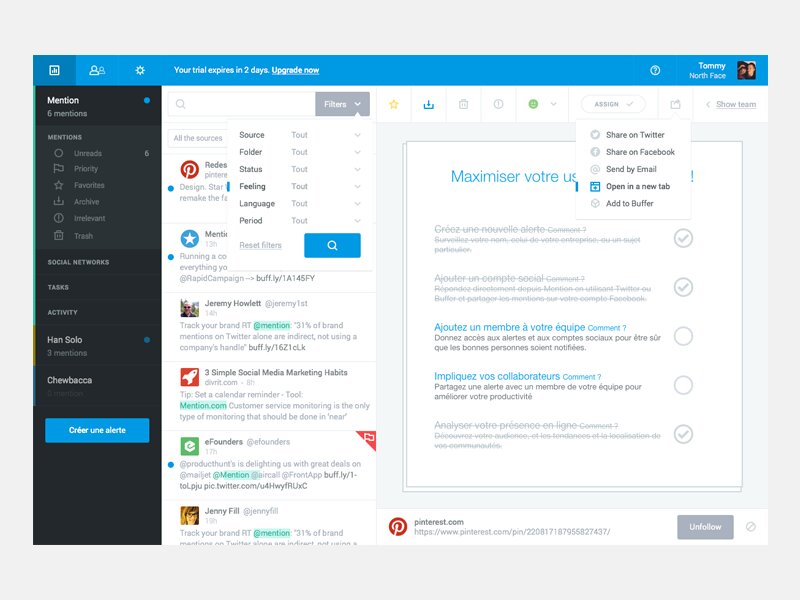
Mention is a monitoring and brand management tool that assists enterprises in tracking social media brand mentions, competitors, products, and other keywords in real-time. The Software offers a range of highly impressive features for gaining insights into brand reputation.
Key Features and Use Cases
Here’s an overview of Mention and its key features:
| Key Features | Use Cases |
| Brand Reputation Management | Mention lets you track and analyze brand sentiment and reputation. It uses AI and ML to identify negative and positive mentions, helping businesses categorize it to understand customer sentiments. |
| Reporting and Analytics | Mentions help generate customizable reports and visualization to gain insights into trends, share findings with clients, and compare performance. |
| Influencer Tracking | Mention helps businesses identify the key individuals talking about topics in their niche. Businesses can then approach influencers to expand their brand reach. |
| Integration and collaboration | It integrates multiple platforms and tools for accessibility in the software’s dashboard. |
Pricing
- Solo: $41: 2 alerts, 5,000 mentions, 1 user.
- Pro: $83: 5 alerts, 10,000 mentions, 10 users
- ProPlus: $149: 7 alerts, 20,000 mentions, Unlimited users
- Company: company: Based on corporate needs
Software 9: Price2Spy
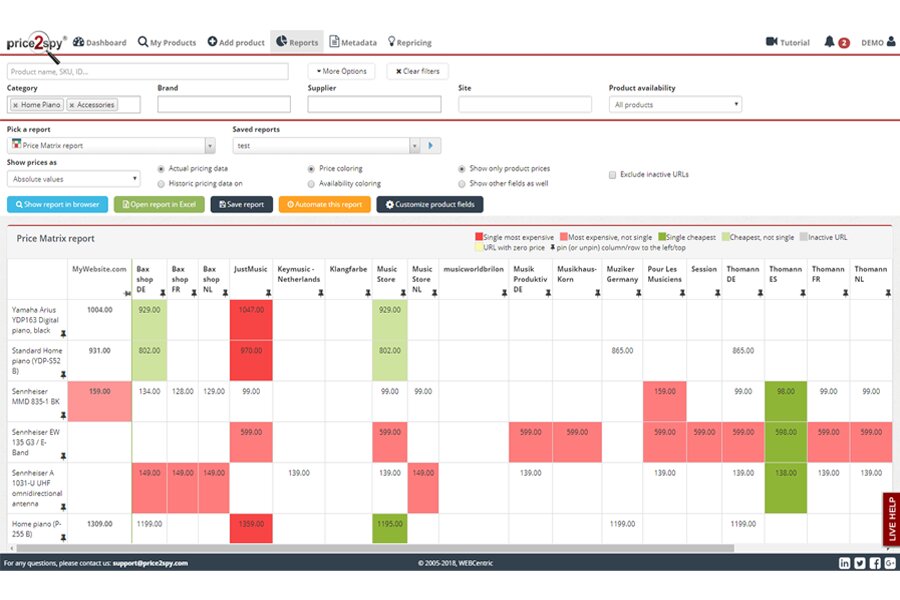
Price2Spy is a competitive price monitoring and intelligence tool designed to help businesses track and analyze online product prices and curate new pricing strategies.
It provides comprehensive features and functionalities to monitor prices across multiple e-commerce platforms. It also detects price violations and suggests the perfect equilibrium to maximize profit and attract consumers.
Key Features and Use Cases
| Key Features | Use Cases |
| Price Monitoring | It allows businesses to track and monitor the prices of products from numerous online platforms, including marketplaces, e-commerce sites, and comparison shopping engines. |
| Price Alerts | It notifies the user about changes in competitor prices, thereby, helping businesses stay proactive in responding to pricing changes. |
| MAP monitoring | Minimum Advertised Price is a tool that helps manufacturers track pricing violations. It automatically alerts the user in the case of a violation. |
| Multi-currency support | This feature helps to track prices in multiple currencies. It’s a particularly useful tool for businesses operating in international markets. |
Pricing
Basic
- L: $134: 2000 URLs
- XL: $337: 10000 URLs
- 50K: $674: 50000 URLs
Premium
- L: $337: 2000 URLs
- XL: $674: 10000
- 50K: $1348: 50000
Software 10: Prisync
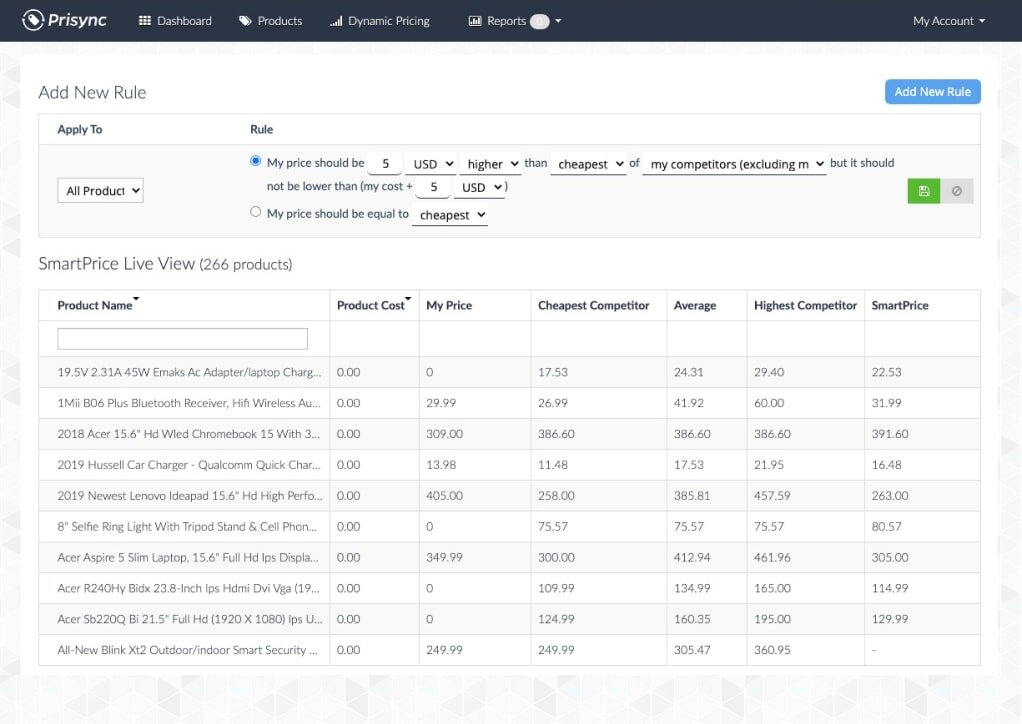
Prisync is a competitor intelligence and analysis tracking software for e-commerce companies. It helps track stock availability and competitor prices automatically, then reports the information via API, email alerts, or the user dashboard.
It also notifies users of changes in the availability of products. Additionally, it allows companies to do other benchmarking by having an apt understanding of market demands.
Key Features and Use Cases
This tool has noteworthy patronage due to the following:
| Features | User Cases |
| Worldwide site/currency coverage | Prisync monitors pricing around the world through its auto-currency converter. |
| Pricing Analytics | It provides graphical insight into the price history, ranges, and medium prices of a specific product. |
| Advanced filtering | This feature helps to track competitors based on location, time, and company size. |
| Stock availability monitoring | It is the process of tracking and monitoring the availability of products in inventory. Stock availability monitoring involves regularly checking and updating the stock levels of products to ensure that they are adequately stocked and available for purchase. |
Pricing
- Professional pricing Up to 100 Products 49 USD/month
- Premium pricing Up to 1000 Products 119 USD/month
- Platinum pricing Up to 5000 Products 209 USD/month
Summary
Competitor tracking tools are software that captures and analyzes competitors’ information from the internet. They provide insights into your competitors’ web traffic growth, price changes, mentions, consumer sentiments, etc.
In this article, we’ve discussed how to use competitive intelligence metrics tools, what they mean, and a summary of the top competitors’ tools to use.