Best Media Asset Management Software for Small and Medium Scale Enterprises
Media asset management software helps to provide dedicated digital solutions for teams to centralize, organize, and distribute data storage. They offer a streamlined way to secure and access sensitive enterprise information.
In this article, we’ll discuss the top media asset management software for 2023, their key features, and prices. But first, let’s discuss what media asset management solutions are.
▶ What is Media Asset Management Software?
▶ Software 1: Bynder
▶ Software 2: Sales layer
▶ Software 3: Brand Folder
▶ Software 4: Scaleflex Filerobot
▶ Software 5: Amplifi.io
▶ Software 6: Canto
▶ Software 7: Aprimo
▶ Software 8: WoodWing
▶ Software 9: Widen
▶ Software 10: MediaValet
▶ Wrapping Up
What is Media Asset Management Software?
Media Asset Management (MAM) software is a specialized digital solution designed to store, organize, manage, and distribute various types of content within an organization.
The content they manage includes images, videos, audio files, documents, graphics, and other digital files used for marketing, advertising, content creation, branding, and more.
Let’s discuss the top 10 enterprise media asset management solutions.
Software 1: Bynder
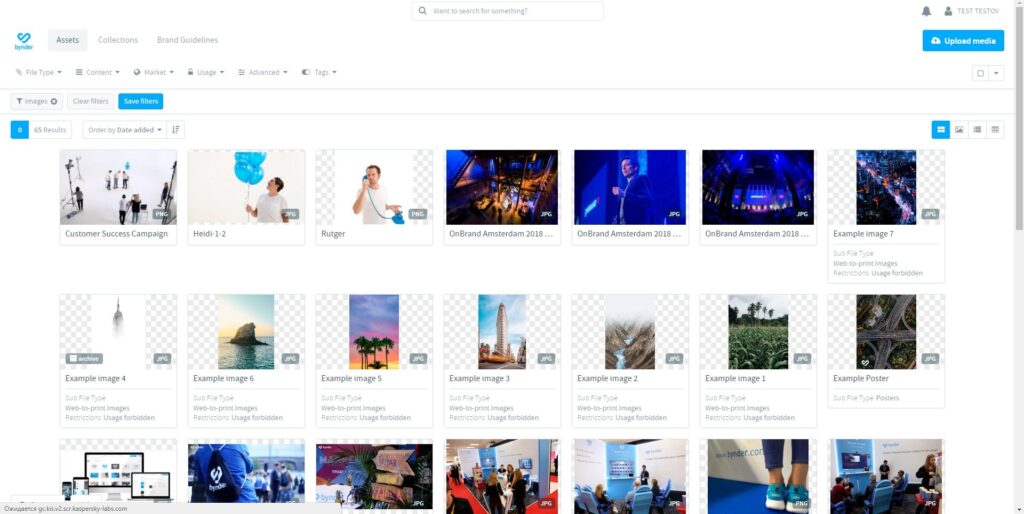
Bynder is a media asset management software that lets you store files and prevent confusion related to sorting files.
Bynder provides cloud digital asset management delivered via a slick, clean interface. It also assists in creating, finding, and using digital assets with streamlined collaboration and a focus on brand consistency across all channels and markets.
Bynder has noteworthy patronage across multiple industries due to the prevalence of some key features.
Key Features and Use Cases
| Key Features | Use Cases |
| Digital Asset Transformation | DAT connects your current tech stack with DAM so that you can alter the characters of your asset like cropping, removing asset backgrounds, focus, and resizing. |
| Content Workflow | The content workflow feature in Bynder is designed to streamline and enhance the process of creating, reviewing, approving, and distributing digital content within an organization. |
| Version Control | During the review and approval process, iterations and changes may occur. Bynder tracks different versions of the content. It helps users to manage changes and ensure that everyone is working on the most recent version for a more synchronized experience. |
| Analytics | Bynder may also provide insights into the performance of the content, such as download statistics or usage data. This may help teams understand the assets’ performance and make data-driven decisions. |
Pricing
Bynder has three pricing plans, which are:
- Digital Asset Management (DAM),
- DAM + Scaling your content operations
- DAM + Integrated digital ecosystem.
You’ll need to contact the sales team for pricing specifics of its packages.
Software 2: Sales layer
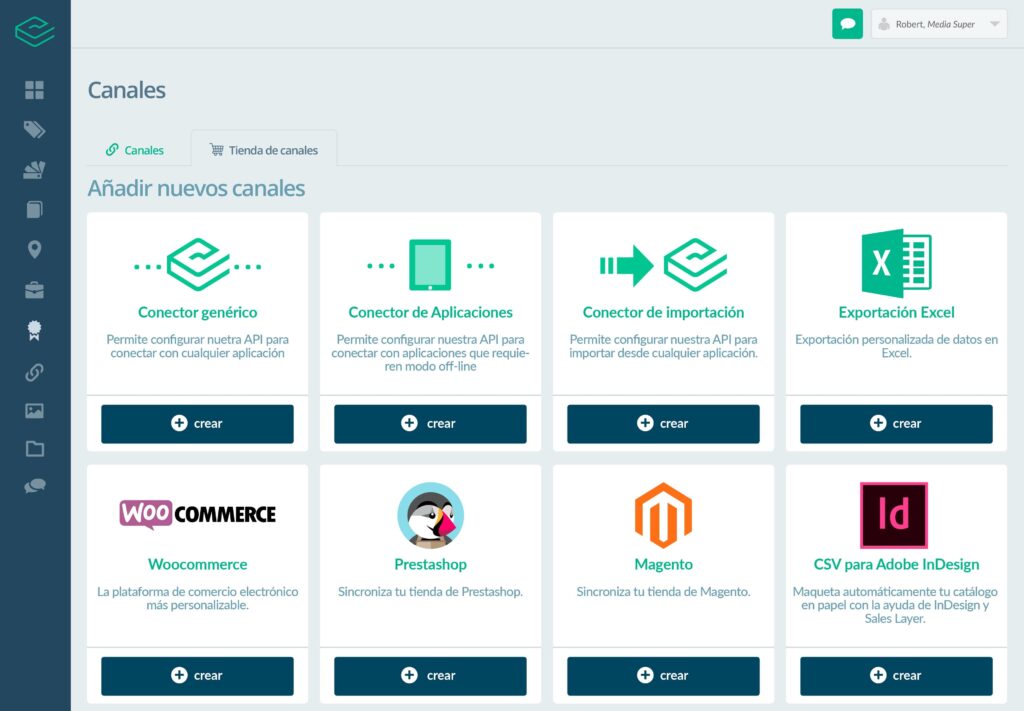
Sales Layer is a global-leading digital media asset management solution for business-to-business enterprises. The solution streamlines and simplifies digital media, consolidating your information across all distribution channels.
The sales Layer lets enterprises easily syndicate their product information, update and analyze their catalogs in real-time, and make data-driven decisions.
Below are some of the key features of this product.
Key Features and Use Cases
| Key Features | Use Cases |
| Analytics | Its analytics feature helps to identify gaps and errors in your product data, helping you boost your products online and enriching your content. |
| Product Hub | This feature helps to improve product information and digital assets from all sources to a simplified hub, providing you with a centralized view of your data and workflows. |
| Instant Catalogs | This feature helps to tailor product catalogs to buyers and channels in a few clicks. It aims at providing website viewers with a more personalized experience and improving P2P sales. |
| Multi-channel | This feature helps to connect your product catalogs to your eProcurement platforms, apps, and marketplaces. It automates changes across all channels to ensure buyers remain informed. |
Prices
Sales Layer comes in three packages, which are: Premium, Enterprise, and Enterprise Plus. You’ll have to contact the sales team for a precise cost estimate.
Software 3: Brand Folder
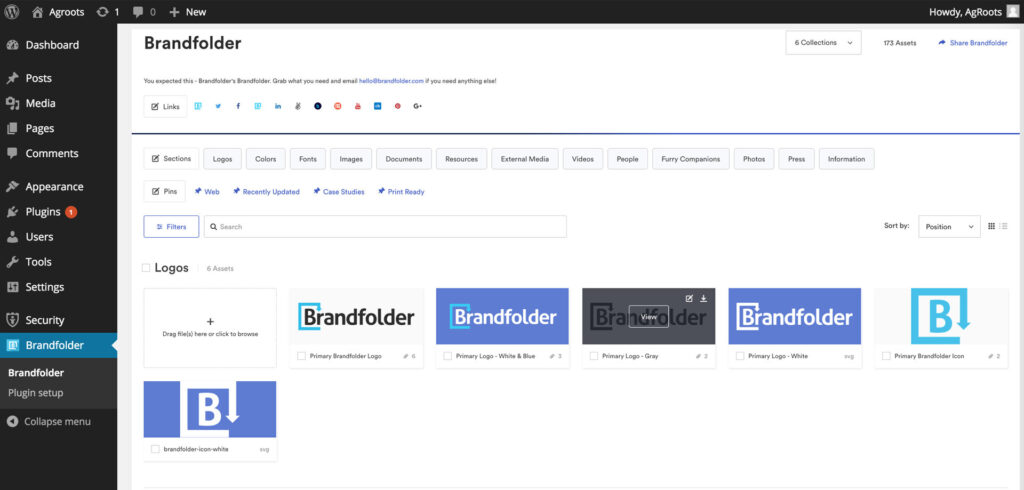
Brandfolder is a digital asset management platform that’s created to assist businesses to manage and share their brand assets like images, logos, videos, documents, and marketing materials.
The software is designed as a centralized platform for organizing, storing, and distributing brand assets, ensuring brand representation is consistent across all channels.
Key Features and Use Cases
| Key Features | Use Cases |
| Brand Portal | It provides a portal for businesses to showcase their assets to external partners, clients, or the public. Doing this helps to maintain your organization’s brand image, and offers a platform to share marketing materials. |
| Analytics and Insights | It provides usage analytics, providing teams with insights into asset performance, user engagement, and statistics. It helps to measure the effectiveness of your marketing efforts. |
| Integration and API | This feature helps to integrate with other essential tools and platforms like project management tools, marketing automation systems, and content management systems. |
| Customization | Businesses can create custom branding guidelines and usage instructions for their assets. This improves the consistency of brands and provides instructions on how to use the assets. |
Pricing
Brandfolder has two pricing packages: Premium; and Enterprise. The cost of each package is custom, as pricing is determined by the features and the size of your organization.
Software 4: Scaleflex Filerobot
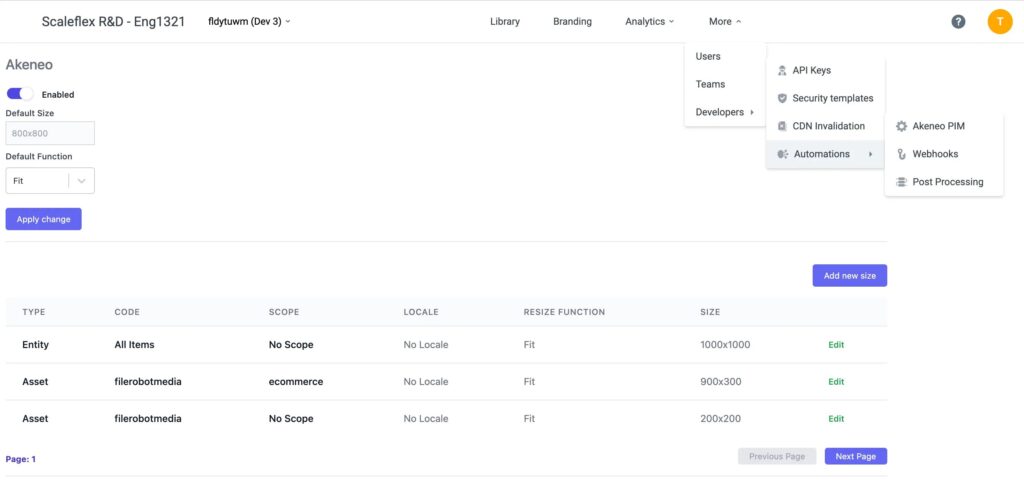
Scaleflex’s Filerobot is a GDPR-compliant cloud media asset management solution that helps teams manage, optimize, store, and share digital assets. The software offers users a user interface in more than 8 languages. It also offers custom permissions, and user roles for team members to enjoy a personalized solution. Let’s delve into its key features and use cases.
Key Features and Use Cases
| Key Features | Use Cases |
| Inline image editor | Inline image editor allows users to edit images directly within the media management platform, without the need to use external image editing software. |
| Media optimization | Media optimization is crucial for enhancing website performance, as smaller file sizes lead to faster load times. It reduces bandwidth usage, and improves user experience, especially on devices with limited resources or slower internet connections. |
| Versioning control | This is particularly useful when multiple team members collaborate on editing projects or when mistakes need to be undone. |
Pricing
Scaleflex offers customized pricing plans, allowing companies to determine prices based on the features they need.
Software 5: Amplifi.io
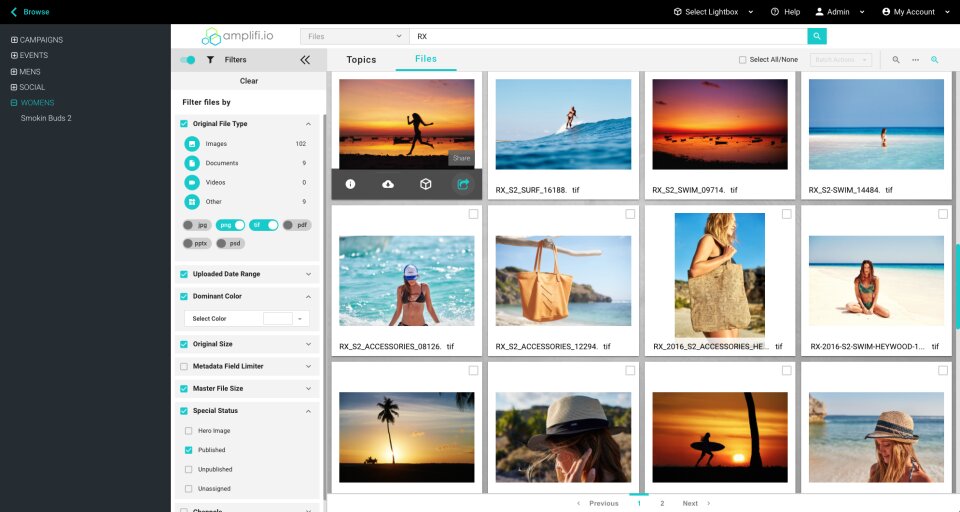
Amplifi.io is a cloud-based digital asset management and product information management platform that’s designed to assist businesses to manage and distribute assets like videos, product data, images, and marketing content.
Companies use Amplifi to centralize their marketing assets and streaming asset organization across various marketing channels and platforms. Let’s discuss its pros and cons:
Key Features and Use Cases
| Key Features | Use Cases |
| Integration and API | It offers integration options and an API that allows you to synchronize the software with third-party tools. |
| Automatic File Conversion | It allows users to upload assets in different formats and automatically converts them to a standard format for consistency. |
| Image and video transformation | This feature offers on-the-fly image and video transition capabilities, letting users resize, crop, or convert media files to any desired format. |
Pricing
Amplifi.io offers custom pricing, as such, you’ll need to reach out to the sales team for precise fees.
Software 6: Canto
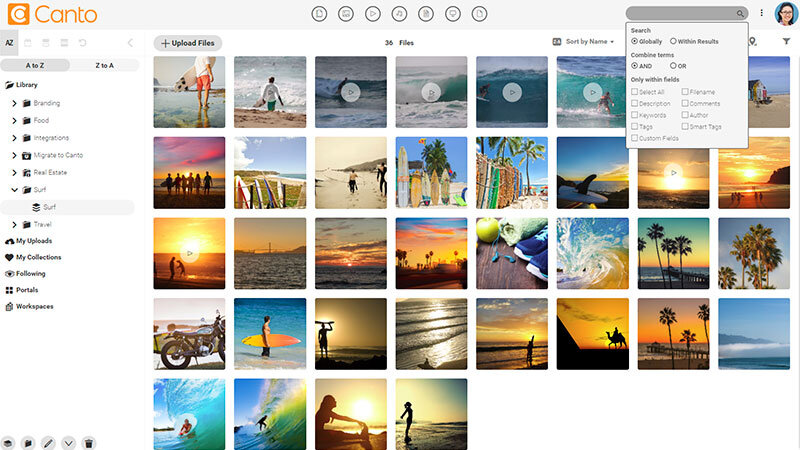
Canto is a digital asset management software solution that lets businesses organize, store, and distribute assets like documents, videos, images, and other files.
Canto helps to streamline asset management workflows, enhance overall activity, and improve collaboration in an organization.
Key Features and Use Cases
| Key Features | Use Cases |
| Access Control | This feature offers granular user permissions and access control, letting administrators set different levels of access for team members, external partners, or clients. |
| Asset Organization and Metadata | It lets users categorize and organize assets with customizable tags, folders, and metadata. |
| Versioning | It allows users to track different versions of assets and access their history. This helps multiple users collaborate on project editing. |
| Branding and Customization | This feature supports branding and customization features, allowing enterprises to create branded portals. |
Pricing
It offers a simple, and custom pricing model. As such, fees depend on the features and functionalities you need.
Software 7: Aprimo
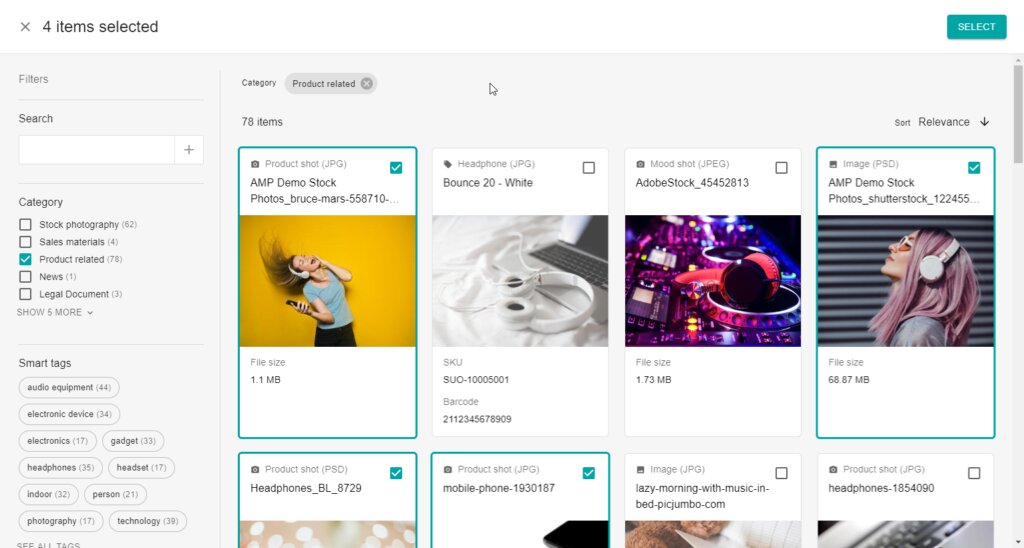
Aprimo offers a leading digital asset management and work management tool that lets your team spend both effort and time on marketing strategies that propel business outcomes, and access the right customers.
Aprimo is an AI-powered platform that offers organizations a way to deliver top-notch brand experiences at scale. Let’s delve into the crux of its key features and use cases:
Key Features and Uses Cases
| Key Features | Use Cases |
| Centralized Asset Repository | The centralized asset repository is at the core of Aprimo’s DAM solution. It serves as a secure and organized hub where all digital assets, such as images, videos, documents, audio files, and more, are stored in a structured manner. |
| Version Control and Asset Lifecycle | It provides robust version control and asset lifecycle management capabilities. Version control allows users to track changes made to an asset over time, maintaining a history of modifications, and offering the ability to revert to previous versions if needed. |
| Metadata and Search Capabilities | It enables users to add relevant metadata to digital assets, making them more searchable and discoverable. |
Pricing
As with others on this list, Aprimo also offers custom pricing. Thus, you’ll need to reach out to the team directly for precise purchase and installation costs.
Software 8: WoodWing
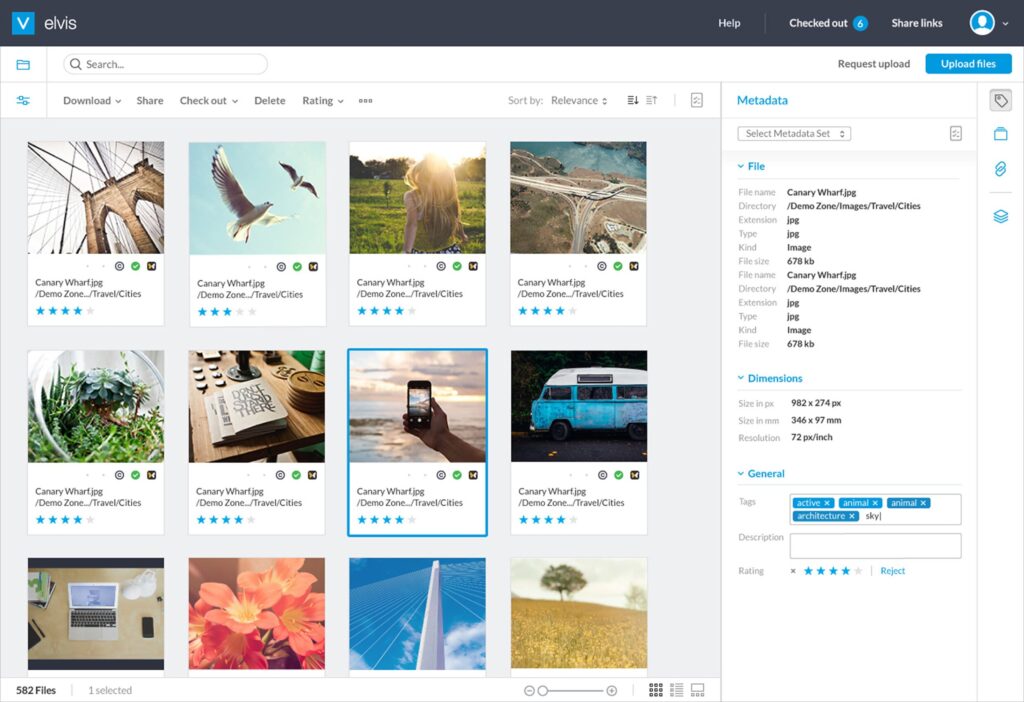
WoodWing is a centralized digital media asset management software that helps enterprises efficiently store, organize, and retrieve media with ease, making sure teams have easy access to the content they need.
WoodWing lets your workforce streamline their asset management processes promptly. It eliminates the necessity for unproductive back-and-forth communication. Let’s discuss its key features and use cases.
Key Features and Use Cases
| Key Features | Use Cases |
| Centralized management | This feature eases the process of distributing assets across all platforms and for every team member. |
| Customizable meta-data fields | It lets businesses easily personalize meta-data fields for more immersive outcomes. |
| Role-based access control | It allows businesses to control who can access and edit certain assets, reducing the risk of unauthorized access or accidental deletion. |
| Automated workflows | You can automate routine tasks, thereby saving time and reducing errors. |
Pricing
WoodWing prices its software based on features needed, and the number of computers that your organization will be accessing the solution from.
Software 9: Widen
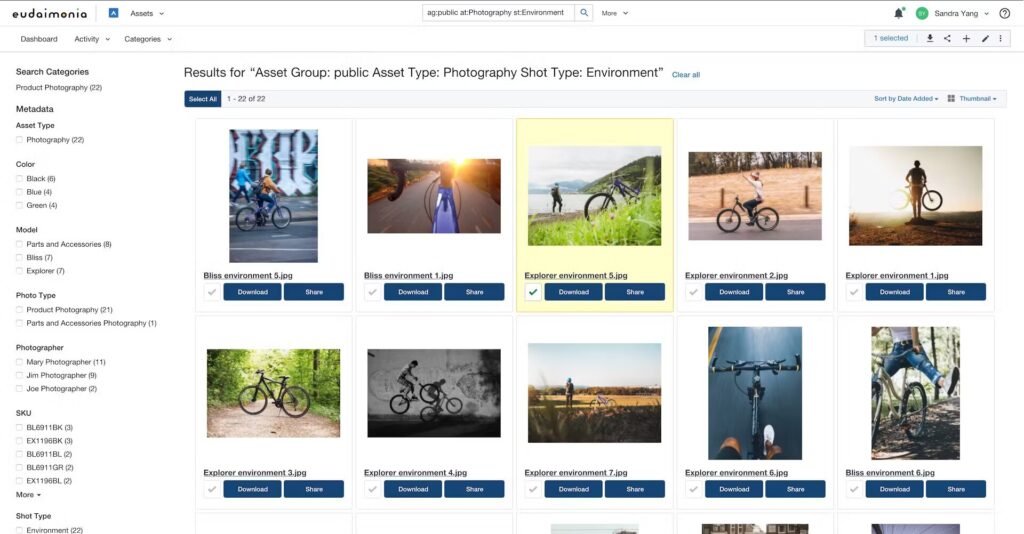
Widen is an e-commerce media asset management software that lets users streamline workflows, improve collaboration, and improve how they manage their organization’s digital media.
It helps to create a searchable, and shareable library of your videos, photos, podcasts, and product information. The platform uses automation to guide content through creation, review, and distribution.
Key Features and Use Cases
| Key Features | Use Cases |
| Marketing Resource Management | It helps to streamline workflows using a platform to drive creative outcomes. It guarantees maximum effectiveness by eliminating silos and bottlenecks. |
| Portals | This feature lets you give your teams and partners access to needed assets, they don’t have to be a user of the software. They can access the portals by sharing a link, integrating them into Salesforce, and embedding them in web pages. |
| Templates | The template has the power to help your sales team to create and customize on-brand print materials. They can integrate templates from InDesign. They can also personalize template text, images, layout, and contact information. |
| Insights | Insights reveal details of who’s accessing your content. It lets you audit your digital asset management system and create a blueprint for content success. Its insights dashboard allows you to monitor your search patterns, referral sources, location, and user engagement. |
Pricing
Widen has three pricing packages, these are:
- Workgroup DAM: up to 50 users. It’s ideal for departments and small businesses.
- Workgroup DAM and PIM: up to 50 users. It’s ideal for departments and small businesses.
- Enterprise DAM: Unlimited users of any type. Unlimited users of any type.
Software 10: MediaValet
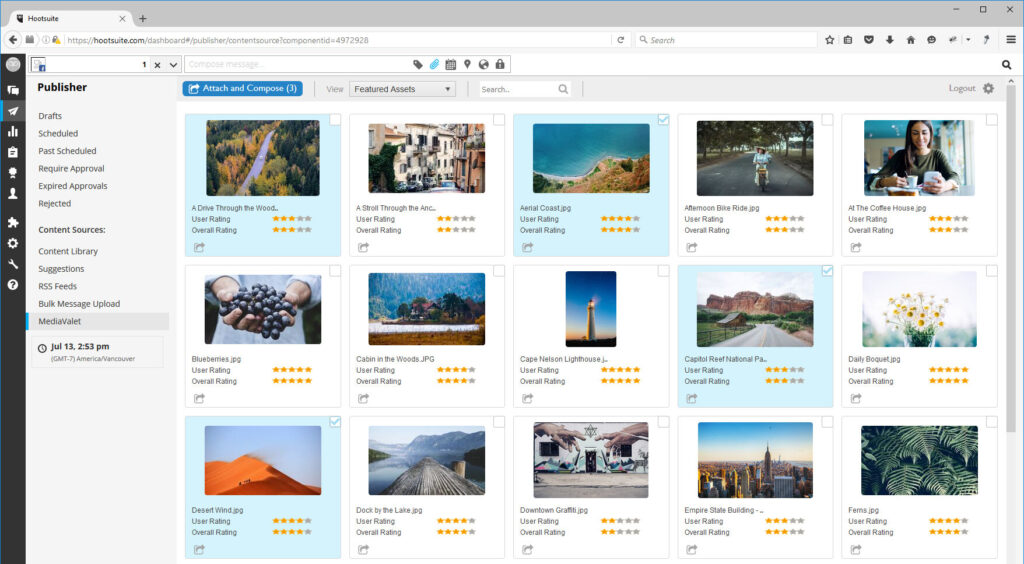
MediaValet’s software for managing digital media assets helps enterprises copy video and audio formats. They can also arrange, and share videos with team members.
They allow for unlimited categories, users, and tags. They also leverage advanced AI. Additionally, your content is instantly accessible, shareable, and discoverable both externally and internally.
Key Features and Use Cases
| Key Features | Use Cases |
| Global Accessibility | It offers access to assets quickly and securely from anywhere in the world. Its availability covers over 140 countries across the world. |
| Customizable portal distribution | It makes access and sharing easy, scalable, trackable, and secure. |
| AI-Powered Asset Intelligence | It uses a leading AI technology that automatically identifies objects, and locations, and generates both subtitles and transcripts in more than 60 languages. |
Pricing
As with others on this list, the company also offers a pricing model that’s tailored to the needs of your organization.
Wrapping Up
Media asset management software helps you manage, share, and organize digital items. This article is an all-star enterprise media asset management software guide. We discussed some top solutions to consider, their key features, and use cases.
