Food Inventory Software to Optimize Your Restaurant and Bar Business in 2023
Food Inventory management software provides a catalog of ingredient levels, tracks food expenses, and suggests recipes by tracking data within your business operation.
This solution assists busy restaurants and individuals to better understand their business by providing salient and calculated insights. They’re helpful in preventing losses due to over-stocking and tracking theft. ‘
Advanced food inventory software has built-in point-of-sale features to prevent manual manipulation in restaurants, and provides users with insight into their stock. Let’s dig into the intricacy of the article:
▶ Software 1: Revel Systems
▶ Software 2: Upserve
▶ Software 3: Marketman
▶ Software 4: Kafoodle
▶ Software 5: Form OpXd
▶ Software 6: Craftable
▶ Software 7: TouchBistro
▶ Software 8: Restaurant365
▶ Software 9: Lightspeed Restaurant
▶ Software 10: CrunchTime
▶ Summary
Software 1: Revel Systems
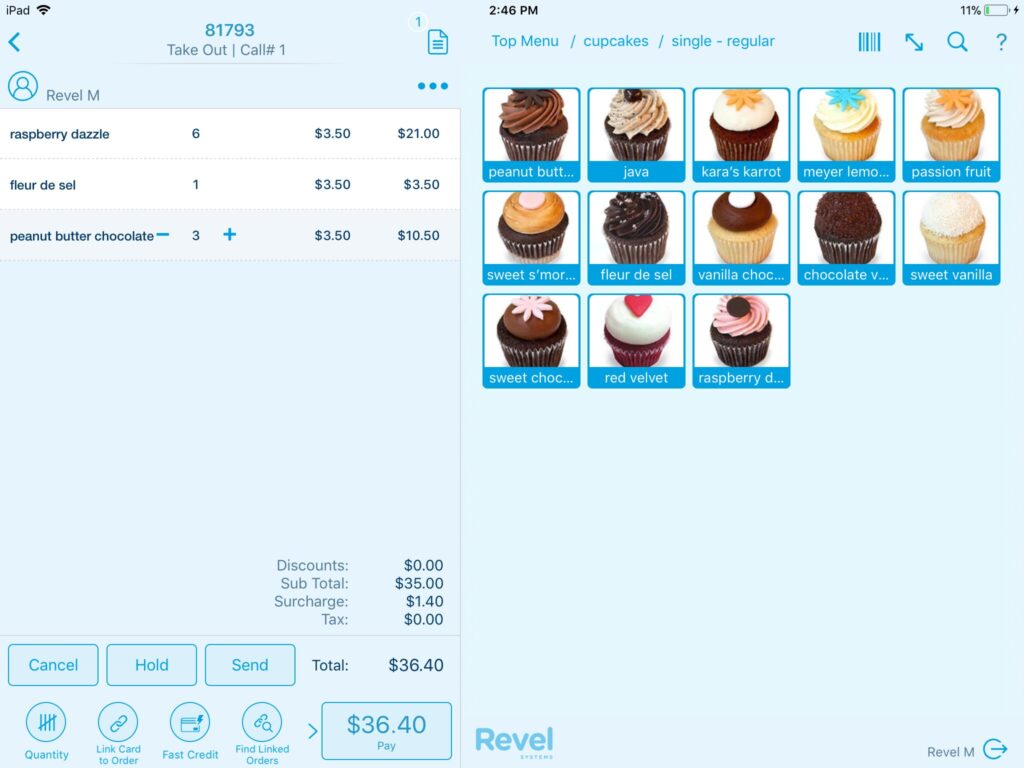
Revel Systems is an all-inclusive food inventory software that provides a cloud-based point-of-sale, and business management platform for retailers, restaurants, and other businesses.
A key aspect of Revel Systems is its cloud-based architecture that allows users to access and manage their food inventory from anywhere without an internet connection. This offers an avenue for real-time updates and reporting, as well as remote management from varying locations at the same time.
The technology is power-packed with multiple functionalities. Examples of its functionalities are customer relationship management, reporting and analytics, inventory tracking, and order management. Let’s clarify what each of these features entails:
Key Features and Use Cases
| Key Features | Use Cases |
| Customer Relationship Management | Revel Systems has CRM functionalities to help businesses build and maintain customer relationships. It also enables enterprises to capture customer information, track purchase history, and run loyalty programs. |
| Reporting and Analytics | Revel systems offer robust reporting and analytics features that let businesses gain insights into inventory, sales, employee performance, and other metrics. It offers a pictorial view of your food stock, and sales if you own a restaurant. |
| Multi-location Management | Revel System is designed to support businesses across multiple locations. It offers centralized management, reporting, and inventory control in different restaurants. |
| Order Management | Businesses can easily manage orders, include modifications, and split payments. |
Pricing
The cost of Revel’s subscription varies per feature you want to access:
- Basic: $99/ month: Intuitive Point of Sale, Inventory Management, Employee Management, Customer Relationship Management, and Reporting & Analytics.
- Advanced: $674/ month: All basic features + software onboarding, Management Console Training, Menu Consultation, Hardware Installation, and Payment Set Up.
Software 2: Upserve
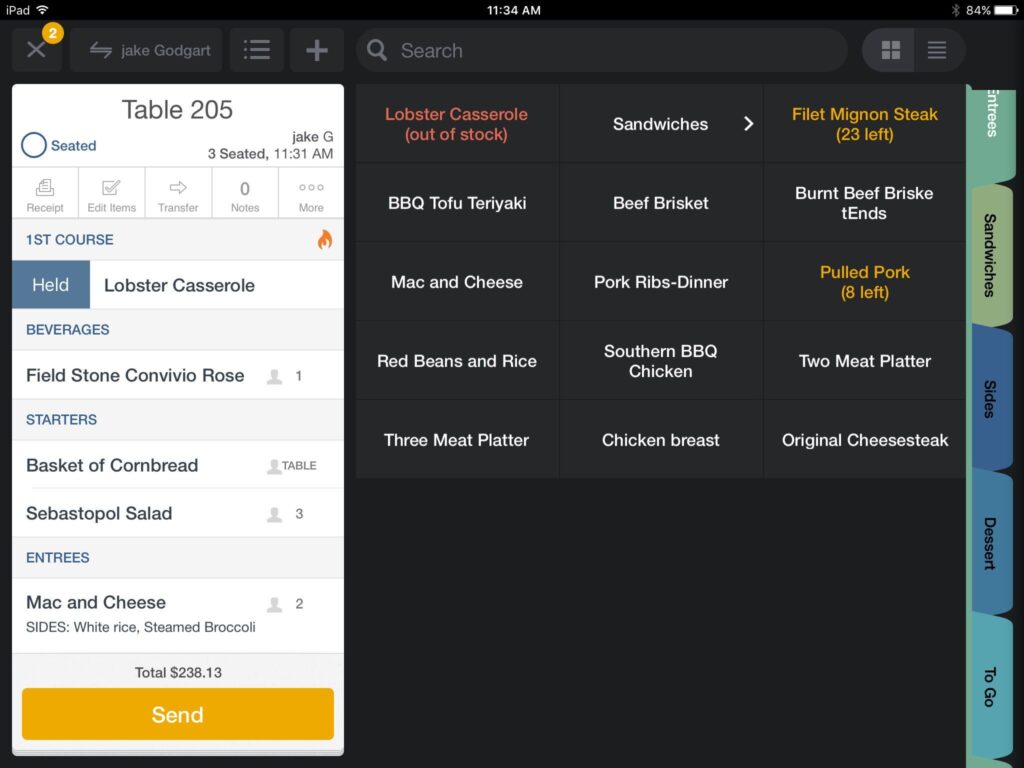
Upserve is a cloud-based restaurant management software that offers a range of features to help chefs and restaurants streamline operations, oversee food inventory, and increase profitability.
The platform is helpful to restaurants that want a time-saving food inventory tool. It features a unique feature called “Upserve Live” that lets users track restaurant sales, trends, and guest counts.
Beyond “Upserve Live”, other key features in this software are:
Key Features and Use Cases
| Key Features | Use Cases |
| Menu Management | It helps chefs and managers customize menu items–this eases search per category. Its menu inventory countdowns notify the user when a particular item is low in stock or sold out. |
| Front and back-of-house communication | It allows servers to annotate customers’ orders to communicate requests to the kitchen. It also has the option to freeze an order and send them to the kitchen later. |
| Employee Management and Training | Managers can use the software to designate roles and restrict permissions so that users only have access to needed features. Also, the software has a training mode for new employees to practice the workflow. |
| Upserve HQ | It’s the analytics feature of the software. Upserve HQ organizes data and provides data to identify opportunities for improvement. |
Pricing
It offers varying pricing based on user needs. Here’s how they stack:
- Core: $59 per month plus $60 per terminal
- Pro: $199 per month plus $50 per terminal.
- Pro Plus: $359 per month plus $40 per terminal.
Software 3: Marketman
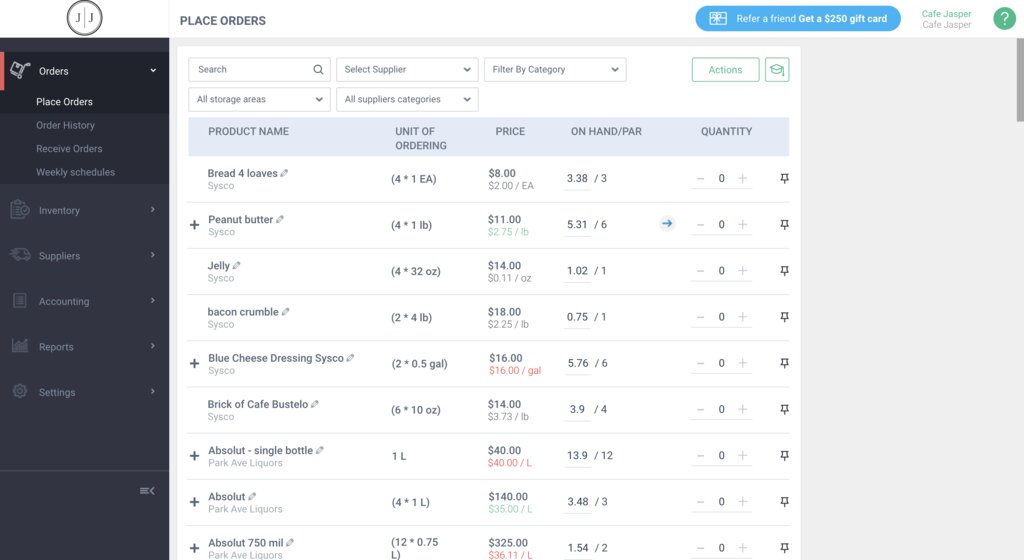
Marketman is a food inventory tool that’s designed to help businesses manage their back-of-house processes and supplier ordering.
It comes ensuite with a slew of features and tools designed to simplify and streamline inventory and food supply management. Additionally, it entails some functionalities that aid order optimization, order handling, catalog and branding, budgeting, and more.
It also allows users to place orders for supplies with their smartphone applications, without having to worry about unseen errors and miscalculations.
Key Features and Use Cases
| Key Features | Use Cases |
| Shipping Management | Shipping management helps track logistics processes to ensure proper and timely ingredients arrival planning. |
| Inventory optimization | This is the process of efficiently managing and controlling the inventory of food products to reduce waste and increase storage efficiency. |
| Kitting | This feature bundles individual ingredients into a single unit based on different types of meals. This provides insights into the number of meals available ingredients can prepare. |
| Warehouse management | This feature facilitates the efficient management of food inventory within a warehouse or storage facility. |
Pricing
Marketman has 4 pricing models that entail:
- A/P Automation: %125
- Professional: $1,499 per location
- Unlimited: $2,999 per location
- Enterprise: Based on demand
Software 4: Kafoodle

This is a food inventory tool that’s created with the input of chefs to aid kitchen management. It has an easy-to-use recipe management system that supports food compliance and also helps save money and time during inventory.
Kafoodle has an end-to-end system that transmits information directly from supplier to service, this aids business transparency.
As with other small food business inventory software on this list, it has a slew of key features and use cases.
Key Features and Use Cases
| Key Features | Use Cases |
| Recipe Management | This feature helps to create, store, and modify recipes. It also tracks costs and calculates ingredient quantities. |
| Compliance and Labeling | This platform helps businesses adhere to food labeling regulations. It generates accurate labels, to ensure compliance with industry standards. |
| Allergen Management | This feature helps enterprises manage allergen information by providing them with tools to track and communicate allergens present in food ingredients. This helps them provide accurate allergen information to customers. |
| Nutrition Analysis | This feature is useful for calculating the nutritional content of recipes and menus. |
Pricing
This is a modular software that charges per feature. However, pricing starts out at £20 per month.
Software 5: Form OpX

Form OPX is a food inventory tool that doubles as a compliance checker. The platform helps track your ingredient stock levels, and track order, as well as improves compliance by digitizing inspections and audits. This creates an added advantage of improving safety and quality.
It uses configurable mobile forms to create a scoring logic that’s determined by frontline responses for task reassignments and to ensure quality is personalized based on regular servings.
Its custom dashboards provide a detailed view of the overall working of the software. Let’s take a glance at the key features of Form OpX.
Key Features and Use Cases
| Key Features | Use Cases |
| Cataloging | This is a key feature of Form OpX that helps to organize and categorize food items in the software’s database. It helps users access ingredients in the food inventory in a structured manner. |
| Audit Trail | The “Audit trail” feature helps to trace records of audits the software conducted. This includes the date, time, auditor, and specific actions taken. |
| Authentication | Form OpX’s authentication feature safeguards against unfiltered access that can lead to manipulation and access to your ingredients list. |
| Offline Access | Users can access the Form OpX software offline from any location. |
Pricing
Form OpX has 3 pricing plans. These are:
- Essentials: $21/ month,
- Pro: $23/ month
- Enterprise: Based on features required, and negotiations with the sales team.
Software 6: Craftable
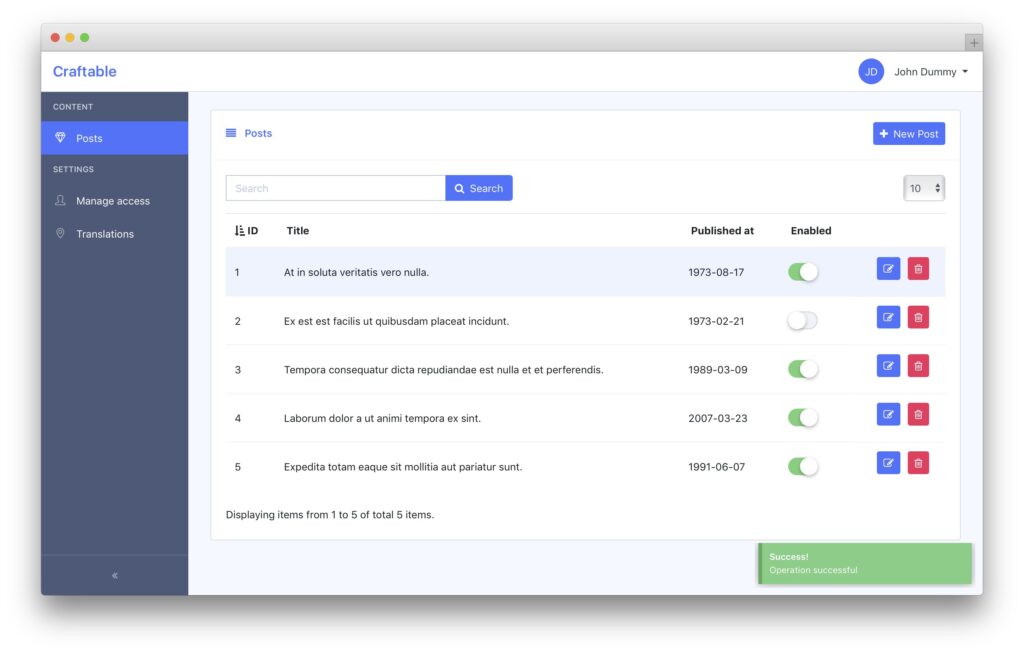
Craftable is a power-packed food inventory software created by a collaboration between Silicon Valley-based experts and chefs.
The platform is tailored to handle high-demand restaurants and bars. Craftable can control every feature of a typical restaurant, From supplies, logistics, tracking demand, and expenses. It can also help track variance, and calculate cost percentage.
The system currently enjoys patronage from multiple hospitality operators, with a few examples being Kimpton Restaurants, Hakkasan Restaurants, Dead Rabbit, etc.
Key Features and Use Cases
| Key Features | Use Cases |
| Administration automation | This feature provides detailed analytics of actions performed and track orders. |
| Finance Tracking | The finance tracking feature helps to create and track invoices, aggregate food, and recipe cost, and perform a range of accounting features. |
| Inventory Management | Craftable has features that perform multiple inventory management tasks like inventory control, waste tracking, recipe creation, and online ordering. This feature is essential for increasing ROI and reducing unnecessary wastage. |
Pricing
Craftable has two pricing plans:
- Craftable: $199.99
- Craftable + Director: Plan determined by features needed,
Software 7: TouchBistro

TouchBistro is a food and beverage inventory software designed to provide ease to “all and sundry” in the restaurant and bar business. The software is a comprehensive solution as it combines ordering, menu management, and other essential features to enhance consumer experience.
Key Features and Use Cases
| Key Features | Use Cases |
| Order Management | TouchBistro allows servers to take and customize orders on a mobile device. It also provides an intuitive interface with multiple options for customized requests, order splitting, and modifiers. Orders made are sent directly to the bar for prompt preparation. |
| Tableside Ordering | The platform allows servers to take tableside orders, increase efficiency, and reduce errors. They can accept payment and issue digital receipts. |
| Reporting and Analytics | The software provides detailed information and insights into staff performance, sales, inventory, and other key metrics. This enables unbiased decision-making. |
Pricing
TouchBistro doesn’t have a free version. Its plans are split thus:
- Solo plan: $69
- Dual plan: $129
- Team plan: $249
- Unlimited plan: $399
The prices listed above are based on monthly payment. Some discounts may be offered if an annual payment is made.
Software 8: Restaurant365
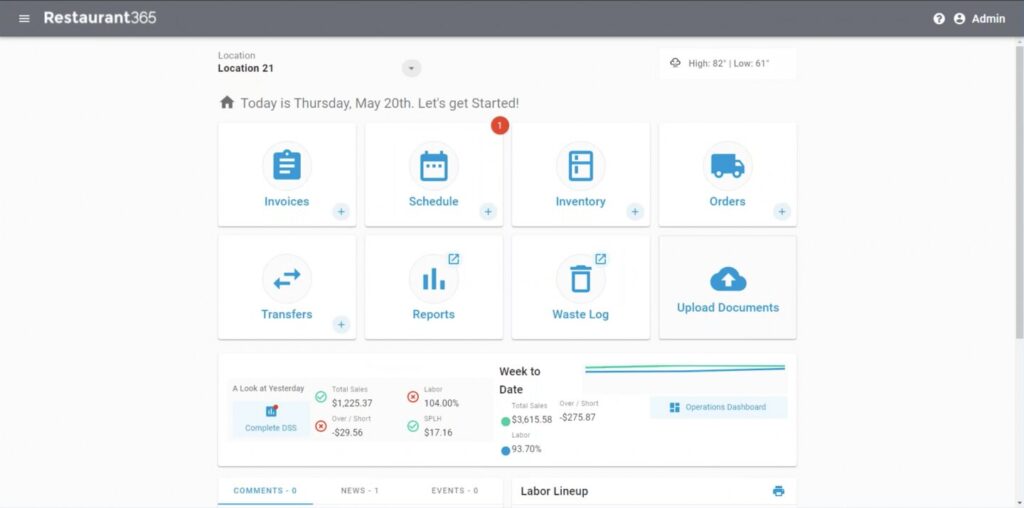
Restaurant365 is software for the food industry that’s designed to help restaurants and food service establishments.
It offers a detailed suite of tools and features needed to work effectively in all aspects of restaurant management. Areas it covers include inventory management, reporting, accounting, and scheduling.
Key Features and Use Cases
| Key Features | Use Cases |
| POS Integration | Restaurant365 integrates with multiple POS systems, ensuring seamless synchronization of sales data, menu items, and transactions. With this feature, there won’t be a need for manual data entry, and it provides accurate and up-to-date sales information. |
| Labor and Scheduling | This tool entails a labor-management feature for employee scheduling, payroll integration, and time tracking. It also helps managers in creating schedules and tracks employee hours. |
| Recipe and Menu Management | By using this feature, restaurants can better manage ingredients, recipes, and menu items in the software. The tool also facilitates allergen tracking, menu engineering, and recipe costing. |
| Multi-location management | This software supports multi-unit restaurant processes. It offers a centralized management of multiple locations, providing a means for consolidated reporting, and menu management at many sites. |
Pricing
Restaurant 365’s pricing is split into multiple plans that entail:
- Essential: $435/ month
- Professional: $635/ month
- Custom: Based on negotiation with the sales team.
Note: All plans are billed quarterly
Software 9: Lightspeed Restaurant
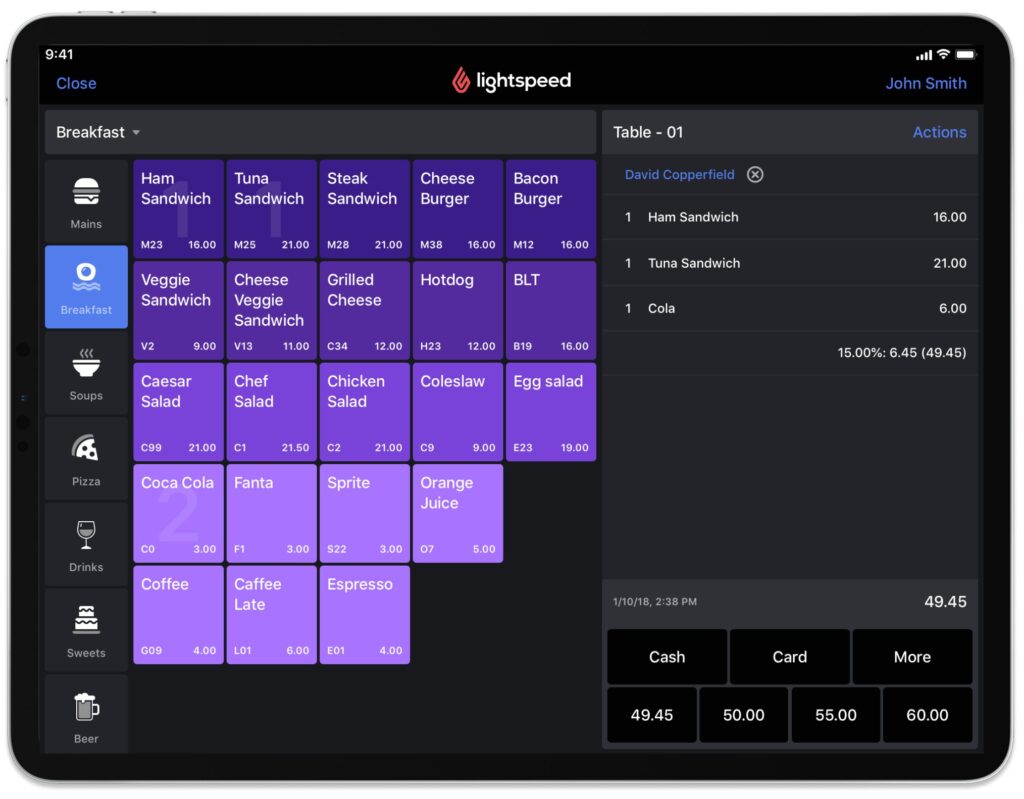
Lightspeed Restaurant is a food order management system that streamlines the operations of restaurants, enhances their customer experience, and manages businesses efficiently.
The food service inventory software is designed primarily for the food and beverage industry. It helps restaurants generate reports, process payments, track inventory, and manage orders. The software is adaptable across all types of mobile devices, and most traditional terminals.
Let’s delve into some key features of this software for restaurants.
Key Features and Use Cases
| Key Features | Use Cases |
| Table management | This feature offers table layout management, helping your workforce to assign tables to customers and track statuses to know if occupied or cleared. The platform is ideal for smoothening the process of managing reservations. |
| Payment Processing | This feature enables credit card processing, tip management, and split payments. It also provides support for gift cards and loyalty programs. |
| Integration with Third-party tools | Lightspeed restaurants integrate with other popular technologies for CRM, accounting, and delivery. |
| Payment processing | It integrates with a range of payment providers for seamless credit card processing and tip management. |
Pricing
Based on the 2023 figure, the platform has 3 pricing editions that range from $69 to $399.
- Lightspeed Restaurant Essentials: $69
- Lightspeed Restaurant Plus: $189
- Lightspeed Restaurant Pro: $399
Software 10: CrunchTime

CrunchTime is a comprehensive restaurant management platform. This platform is designed to help restaurant chains and multi-unit operators streamline their operations, control costs, and improve both price and workforce efficiency.
CrunchTime ERM offers a range of features and modules that cover various aspects of restaurant management.
Key Features and Use Cases
| Key Insight | Use Cases |
| Inventory Management | CrunchTime helps restaurants improve the way they track their inventory levels, reduce waste, and improve purchasing decisions. It’s also a useful tool for tracking inventory in real time, managing suppliers, and automating the ordering process. |
| Recipe and Menu Engineering | This feature helps restaurants to create standardized recipes, analyze the performance of each meal type in their catalog, and calculate food costs. |
| Financial Management | This software offers financial analysis tools, improves budgeting capabilities and provides insights into costs to prevent losses. CrunchTime’s financial management tool has been noteworthy in helping restaurant operators to effectively plug financial loopholes. |
| Enterprise Integration | This platform can integrate with POS systems, human resources platforms, and accounting software. The integration feature enables data sharing and further helps to automate workflow. |
| Reporting and Analytics | CrunchTime’s reporting and analytics allow users to generate customized reports, dashboards, and key performance indicators (KPIs). |
Pricing
CrunchTime does not make its pricing plans public. As such, you’ll have to reach out to the sales team for fees.
Note: CrunchTime does not offer a Free Trial or Freemium.
Summary
Food inventory software helps to ease management, costing, and delivery processes in the food service industry. In this article, we’ve discussed the top 10 food inventory tracking software. We also delved into their key features, and pricing model to educate you on the most ideal food and beverage inventory software to adopt in your business.
