Ultimate Guide to Network Management Software: IT Enhancement
In today’s fast-paced digital landscape, managing a robust network infrastructure is critical for businesses of all sizes. Network Management Software, also known as IT Network Management Software, has emerged as a vital tool for optimizing network performance, ensuring seamless operations, and enhancing overall productivity.
Table of Contents
- What is Network Management?
- Software 1: Avast Ultimate Business Security
- Software 2: PRTG Network Monitor
- Software 3: PagerDuty
- Software 4: Device42
- Software 5: NinjaOne
- Software 6: Auvik
- Software 7: Pulseway
- Software 8: Spiceworks Cloud Help Desk
- Software 9: New Relic
- Software 10: LogicMonitor
- Summary
What is Network Management?
Network management encompasses a range of activities, from network design and configuration to monitoring and troubleshooting. It involves using specialized tools and software solutions to administer network resources efficiently.
Top Network Management Software Solutions
When it comes to effective network management, having the right software is paramount. Let’s delve into some of the leading Network Management Software platforms available in the market:
Avast Ultimate Business Security
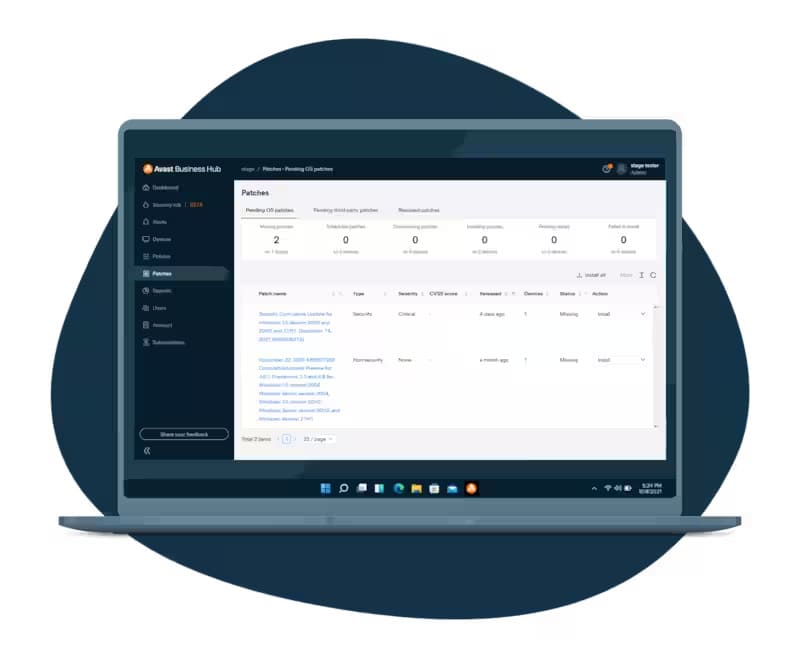
Avast Ultimate Business Security is an advanced network management software designed to safeguard enterprises against cybersecurity threats while optimizing network performance. With its intuitive interface and powerful features, Avast Ultimate Business Security has become a preferred choice for businesses globally.
Key Features and Use Cases
- Threat Protection: Avast Ultimate Business Security provides real-time protection against malware, ransomware, phishing attacks, and other cyber threats, ensuring the network’s integrity.
- Firewall Management: The software includes a robust firewall that monitors incoming and outgoing network traffic, preventing unauthorized access and securing sensitive data.
- Data Encryption: Avast Ultimate Business Security offers encryption tools to secure confidential data in transit and at rest, safeguarding it from interception or theft.
- Vulnerability Assessment: The software conducts regular vulnerability assessments, identifying weak points in the network and suggesting necessary security enhancements.
- Remote Management: Enterprises can manage their network security remotely, allowing IT administrators to monitor and configure security settings from anywhere.
Pricing
Starts at $36.99/year. For more information contact Avast sales team.
PRTG Network Monitor
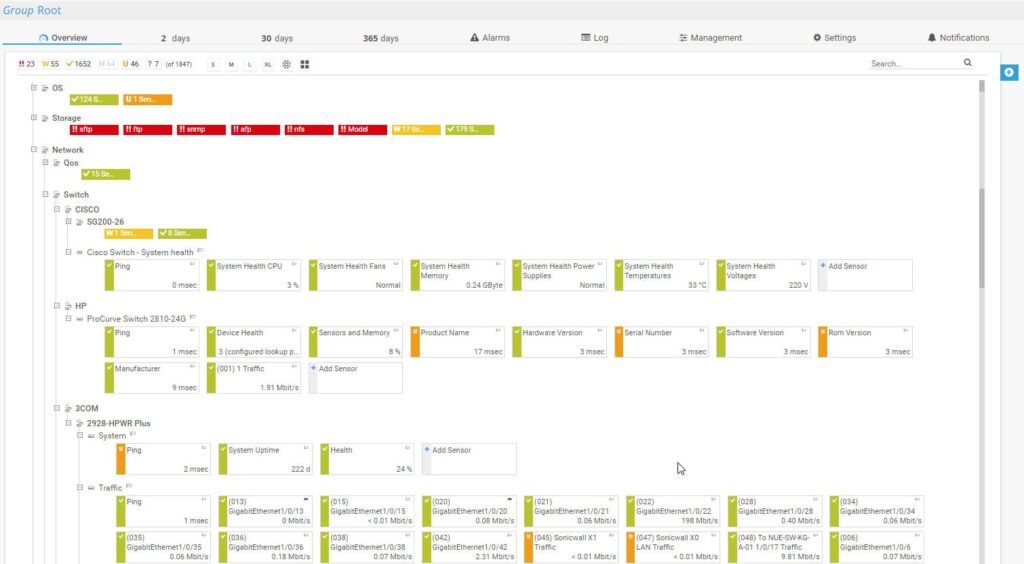
PRTG Network Monitor is a sophisticated yet user-friendly software designed to cater to the intricate needs of network administrators. Its comprehensive suite of features empowers businesses to monitor their IT infrastructure effectively.
Key Features and Use Cases
- Real-Time Monitoring: PRTG offers real-time monitoring of network devices, applications, and bandwidth usage. This enables swift detection and resolution of network issues, ensuring uninterrupted operations.
- Alerting System: The software features a robust alerting system that notifies administrators instantly when predefined thresholds are breached. This proactive approach aids in addressing problems before they escalate.
- Network Mapping: PRTG provides detailed network maps, allowing administrators to visualize the network layout. This visualization aids in understanding network topology and optimizing its configuration.
- Custom Sensors: PRTG allows the creation of custom sensors, enabling the monitoring of specific devices or applications tailored to the organization’s requirements.
- Historical Data Analysis: The software stores historical data, facilitating in-depth analysis. This data-driven approach helps identify trends and make informed decisions for future network enhancements.
Pricing
- PRTG 500 – $1,750 About 50 devices /perpetual license
- PRTG 1000 – $3,200 About 100 devices/ perpetual license
- PRTG 2500 – $6,500 About 250 devices/ perpetual license
- PRTG 5000 – $11,500 About 500 devices/ perpetual license
- PRTG XL1 – $15,500 Unlimited devices (1 core server) / perpetual license
- PRTG ENTERPRISE – Custom
PagerDuty
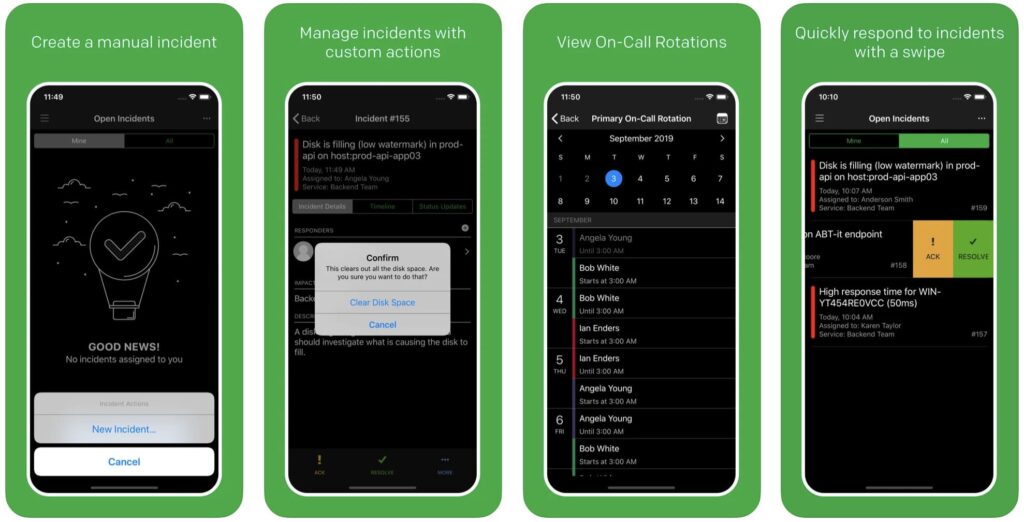
PagerDuty is a leading incident management platform that aids businesses in real-time event intelligence and rapid incident response. It is a central hub for monitoring alerts, enabling seamless communication and collaboration among IT teams.
Key Features and Use Cases
- Incident Triage: PagerDuty streamlines incident triage by consolidating alerts from various monitoring tools. It categorizes incidents, allowing teams to prioritize and resolve critical issues promptly.
- Escalation Policies: The software facilitates the creation of escalation policies, ensuring that incidents are routed to the right individuals or teams. This hierarchical approach guarantees that the appropriate personnel addresses issues.
- Mobile Incident Management: PagerDuty offers robust mobile applications, empowering IT professionals to manage incidents on the go. This flexibility ensures that critical problems are tackled outside traditional work hours.
- Collaboration Tools Integration: PagerDuty integrates with tools like Slack and Microsoft Teams. This integration enhances communication among team members, facilitating quick incident response through familiar platforms.
- Data Analysis and Reporting: The software provides detailed incident reports and performance analytics. These insights enable businesses to identify recurring issues, optimize processes, and enhance network efficiency.
Pricing
For pricing information, visiting PagerDuty’s official website is recommended.
Device42
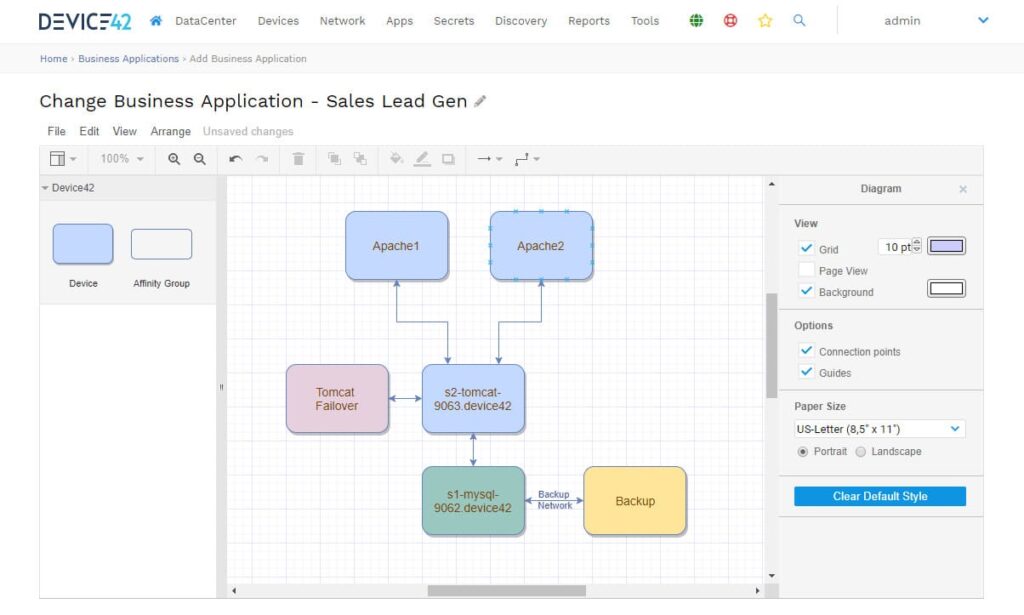
Device42 is a robust network management platform that enhances IT infrastructure visibility and streamlines operations. It offers centralized management of servers, networks, applications, and assets, providing a holistic view of the entire IT landscape.
Key Features and Use Cases
- Automated Discovery: Device42 automates the discovery of IT assets, mapping out the network topology and ensuring accurate documentation. This automation saves time and minimizes manual errors.
- IP Address Management: The software provides efficient IP address management, allowing businesses to organize, track, and allocate IP addresses effectively. This feature simplifies network configuration and prevents conflicts.
- Dependency Mapping: Device42 offers dependency mapping, enabling users to visualize relationships between different IT components. This understanding is vital for planning changes, minimizing downtime, and optimizing resource allocation.
- Capacity Planning: Device42 aids capacity planning by analyzing resource utilization and predicting future requirements. This proactive approach ensures businesses can scale their infrastructure in response to evolving needs.
- Integration Capabilities: Device42 integrates with various IT tools and platforms, including cloud services, monitoring solutions, and CMDB systems. These integrations enhance the software’s functionality and provide a unified IT management experience.
Pricing
For pricing information, visiting Device42’s official website is recommended.
NinjaOne

NinjaOne is an all-in-one network management solution designed to simplify IT management tasks. It combines network monitoring, endpoint management, patch management, and IT automation into a single platform, providing comprehensive control over the entire IT infrastructure.
Key Features and Use Cases
- Real-time Monitoring: NinjaOne offers real-time monitoring of network devices and endpoints, enabling IT professionals to detect issues promptly and ensure continuous network availability.
- Endpoint Management: The software facilitates centralized endpoint management, allowing administrators to configure devices, deploy software updates, and enforce security policies across the network.
- Patch Management: NinjaOne streamlines patch management by automating the patching process. It ensures that all systems are up-to-date with the latest security patches, reducing vulnerability risks.
- IT Automation: NinjaOne supports IT automation through scripting and workflow capabilities. Automation simplifies repetitive tasks, enhances efficiency, and minimizes human errors.
- Security Compliance: The software helps maintain security compliance by enforcing policies, monitoring user activities, and generating compliance reports. This feature is crucial for businesses adhering to regulatory requirements.
- Integration Capabilities: NinjaOne integrates seamlessly with various third-party tools and services, enabling businesses to enhance their IT ecosystem. Integrations cover cloud services, collaboration platforms, and security solutions.
Pricing
For pricing information, visiting NinjaOne’s official website is recommended.
Auvik
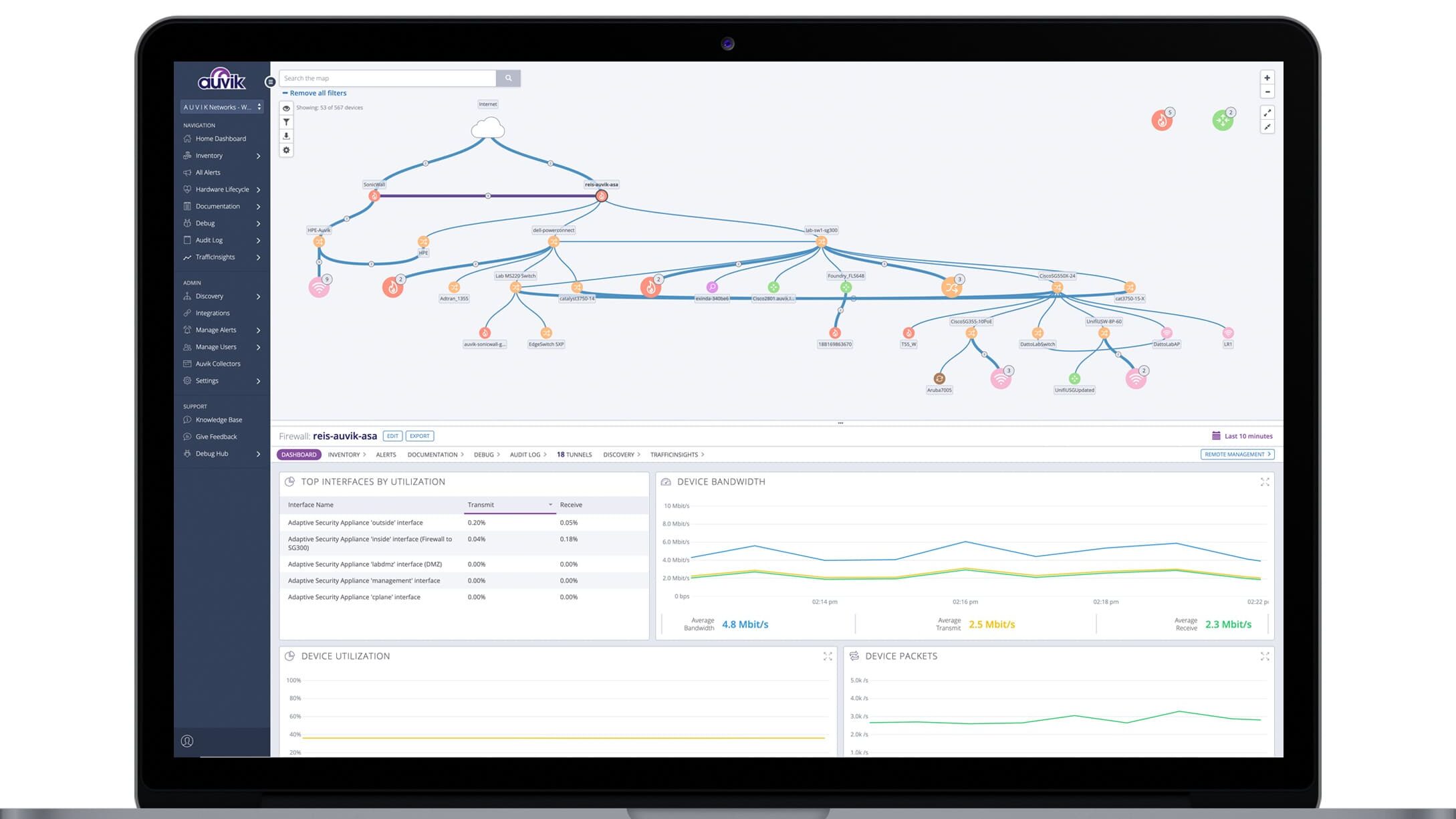
Auvik offers a holistic approach to network management, allowing users to gain deep insights into their network’s performance and health. Its intuitive platform simplifies complex network tasks and provides actionable insights for proactive troubleshooting and optimization.
Key Features and Use Cases
- Automated Network Mapping: Auvik automatically maps the entire network, visually representing devices and connections. This mapping simplifies troubleshooting and aids in understanding the network’s architecture.
- Real-time Monitoring: The software offers real-time monitoring of network devices, bandwidth usage, and application performance. It alerts administrators to issues promptly, ensuring rapid response and minimizing downtime.
- Configuration Management: Auvik facilitates centralized configuration management, allowing administrators to standardize configurations, track changes, and ensure network consistency. This feature is vital for security and compliance.
- Network Security: Auvik identifies security vulnerabilities, monitors firewall rules, and detects unauthorized access attempts. Businesses can address security gaps promptly and improve their overall network security posture.
- Integration Capabilities: Auvik seamlessly integrates with various third-party tools, enhancing its functionality and compatibility. Integrations cover ticketing systems, cloud services, and remote management platforms.
Pricing
Pricing information for Auvik is supplied by the software provider or retrieved from publicly accessible pricing materials. Final cost negotiations to purchase Auvik must be conducted with the seller.
Pulseway
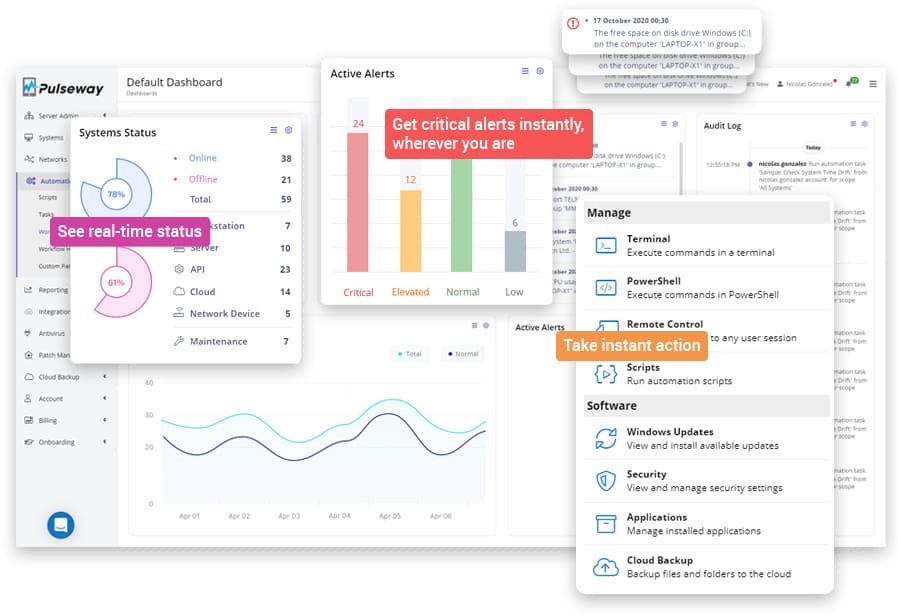
Pulseway stands out for its user-friendly interface and proactive approach to network management. It allows users to monitor servers, networks, applications, and more, all from a single dashboard. Its mobile capabilities enable administrators to manage networks remotely, ensuring quick response to issues and minimizing downtime.
Key Features and Use Cases
- Real-time Monitoring: Pulseway monitors servers, networks, and applications. Administrators receive instant alerts about performance issues or downtime, allowing for rapid response and issue resolution.
- Automation: The software offers automation capabilities, enabling users to create custom scripts and automated workflows. Automation reduces manual tasks, increases efficiency, and ensures consistent network configurations.
- Remote Management: Pulseway allows IT professionals to manage networks remotely, making it easy to troubleshoot issues, install updates, and perform maintenance tasks from anywhere with an internet connection.
- Security Monitoring: Pulseway includes security monitoring features to detect suspicious activities and potential security breaches. It provides alerts for unauthorized access attempts and helps maintain a secure network environment.
- Integration Capabilities: Pulseway integrates seamlessly with various third-party applications and services, enhancing its functionality and allowing for a customized network management experience.
Pricing
Stars at $0,76/month. For more information contact the Pulseway sales team.
Spiceworks Cloud Help Desk
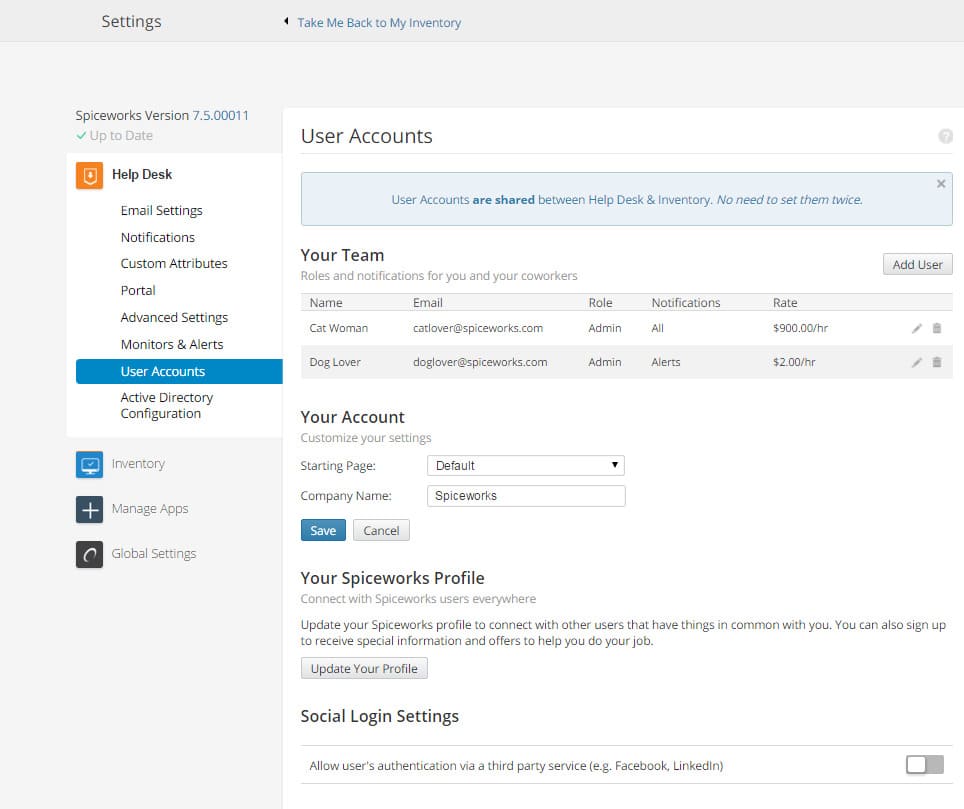
Spiceworks Cloud Help Desk is renowned for its simplicity and ease of use. It streamlines IT help desk operations by allowing users to efficiently create, track, and resolve support tickets. Its cloud-based nature ensures accessibility from anywhere, making it an ideal choice for distributed teams or businesses with remote employees.
Key Features and Use Cases
- Ticketing System: Spiceworks Cloud Help Desk provides a robust ticketing system where users can log issues, assign tickets to specific technicians, and track the status of requests. This ensures organized and streamlined communication between IT staff and end-users.
- Knowledge Base: The software allows IT professionals to create and maintain a knowledge base. This self-service portal empowers users to find answers to common issues independently, reducing the workload on support staff and enhancing user satisfaction.
- Automated Workflows: Spiceworks Cloud Help Desk offers automation features that enable the creation of custom workflows. Automation can handle repetitive tasks, ensuring consistent processes and freeing up IT personnel for more strategic activities.
- Reporting and Analytics: The software provides reporting tools that offer insights into ticket trends, technician performance, and joint issues. Data-driven analytics help IT teams make informed decisions and optimize their support strategies.
- User Portal: End-users can access the portal to submit tickets, check ticket status, and access the knowledge base. The user portal enhances communication and transparency between IT support and employees.
Pricing
Free
New Relic
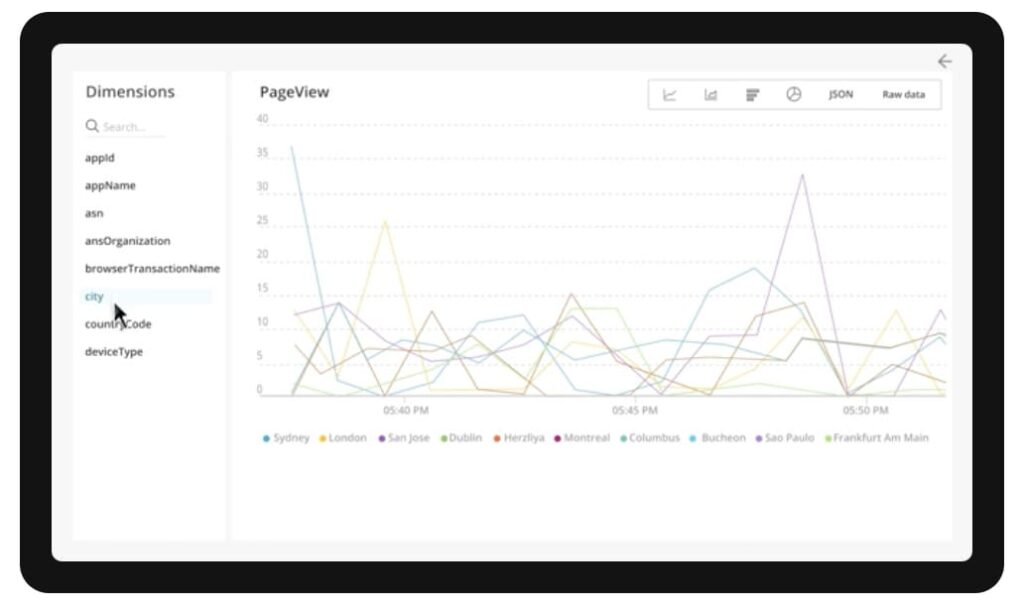
New Relic offers tools that empower businesses to monitor and analyze their software and infrastructure. It provides real-time visibility into the performance of applications, servers, databases, and other components, allowing IT professionals to identify issues promptly and optimize system performance.
Key Features and Use Cases
- Application Performance Monitoring (APM): New Relic’s APM tools provide detailed insights into application behavior, allowing businesses to identify bottlenecks, optimize code, and enhance user experience. It offers transaction traces, error analysis, and code-level visibility to diagnose and resolve issues.
- Server Monitoring: New Relic monitors servers in real-time, offering essential metrics such as CPU usage, memory utilization, and disk I/O. IT teams can proactively address server-related problems and ensure the availability and reliability of applications.
- Infrastructure Monitoring: With New Relic, businesses can monitor their cloud infrastructure and gain visibility into cloud services, containers, and microservices. It helps organizations optimize their cloud resources, ensuring efficient utilization and cost-effectiveness.
- Real-Time Analytics: New Relic Insights provides real-time analytics and visualization capabilities. Businesses can create custom dashboards, track key metrics, and analyze data in real-time, enabling data-driven decision-making and rapid response to changing conditions.
- Alerts and Notifications: New Relic allows users to set up alerts based on predefined thresholds or custom conditions. Alerts can be configured to notify IT teams via various channels, ensuring that critical issues are addressed promptly.
Pricing
Pricing information for New Relic is supplied by the software provider or retrieved from publicly accessible pricing materials. Final cost negotiations to purchase New Relic must be conducted with the seller.
LogicMonitor
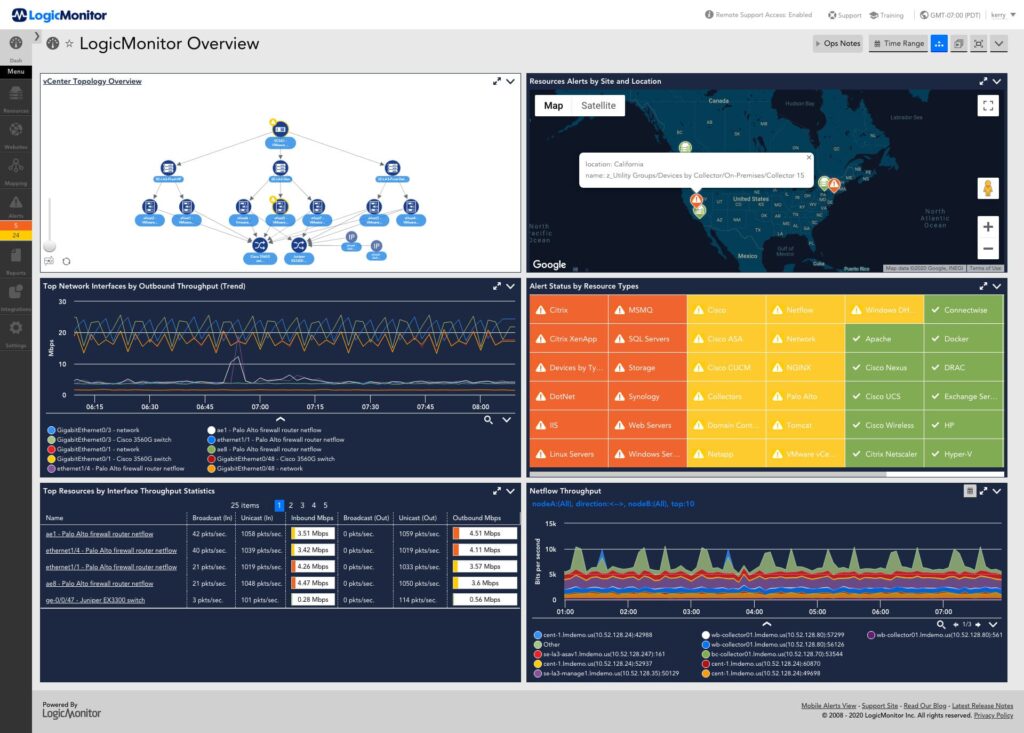
LogicMonitor offers a unified platform for monitoring complex IT environments, including networks, servers, cloud services, and applications. It provides real-time visibility, allowing IT professionals to detect issues, troubleshoot problems, and proactively address potential bottlenecks before they impact performance.
Key Features and Use Cases
- Automated Monitoring: LogicMonitor automatically discovers devices and applications within the network, eliminating manual configuration efforts. It provides continuous monitoring, ensuring all infrastructure elements are tracked in real time.
- Performance Monitoring: The software offers detailed performance metrics for servers, networks, storage, and applications. IT teams can analyze historical data, identify trends, and optimize system resources for optimal performance.
- Alerting and Notifications: LogicMonitor enables customizable alerting based on predefined thresholds or specific conditions. It delivers real-time notifications via email, SMS, or other channels, allowing IT professionals to respond promptly to critical issues.
- Predictive Analytics: LogicMonitor predicts potential problems based on historical data patterns using machine learning algorithms. This proactive approach helps organizations prevent downtime and address issues before they escalate.
- Cloud and Hybrid Monitoring: LogicMonitor supports monitoring cloud-based services and hybrid infrastructures. It provides insights into cloud resource utilization, network latency, and application performance in cloud environments.
Pricing
Pricing information for LogicMonitor is supplied by the software provider or retrieved from publicly accessible pricing materials. Final cost negotiations to purchase LogicMonitor must be conducted with the seller.
Conclusion: Making an Informed Decision
Selecting the ideal Network Management Software demands thoroughly analyzing your enterprise’s unique requirements, financial constraints, and scalability needs. Prioritize understanding each software’s specific functionalities, aligning them with your business objectives. By embracing advanced network management tools, businesses can guarantee a streamlined and efficient network infrastructure. Remember, the right choice empowers your organization with real-time insights, proactive issue resolution, and a robust and reliable network backbone. Make an informed decision to optimize your network’s performance and ensure uninterrupted business operations.
